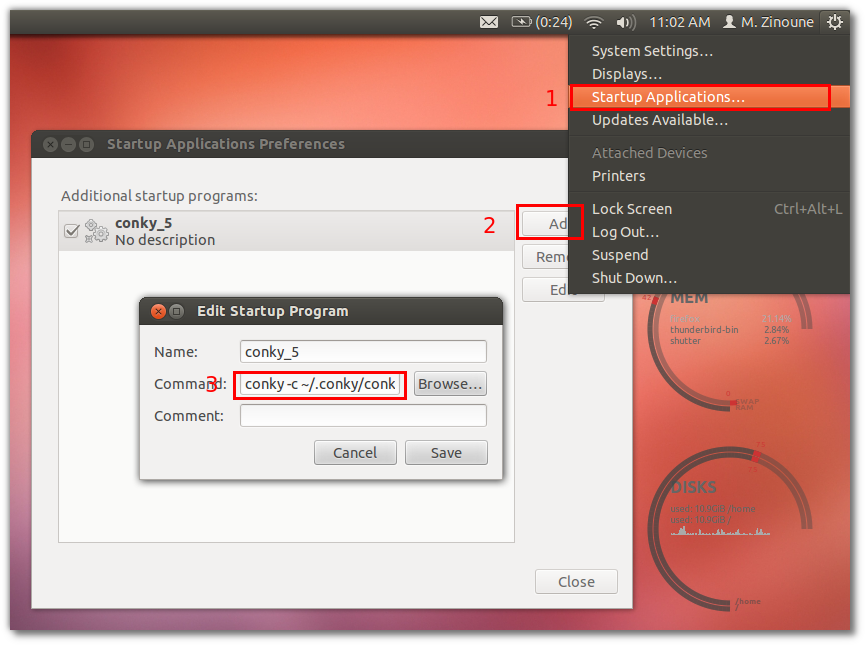In our previous post, we saw together how to install and configure Conky_Lua and Conky next generation themes, today, i will show you another 2 nice and simple ones : Conky_5 and Conky_2 .
Conky is a free, light-weight system monitor for X, that displays any information on your desktop.There are many nice themes available for conky that can display clock, CPU usage, ram usage, swap, disk, net and more, one of these nice themes is Conky-Lua, this theme (See screensot bellow) allow you to display nice rings for Clock, cpu …, the theme is available for Ubuntu, Linuxmint, fedora, and Debian.
Installation of Conky_2 & COnky_5 in Linux (My case tested in Ubuntu)
1- Download Conky_2 or Conky_5 themes
For conky_5:
Download Conky_5 Theme
2- Extract the folder to your desktop and show hiding files (Ctrl+H)
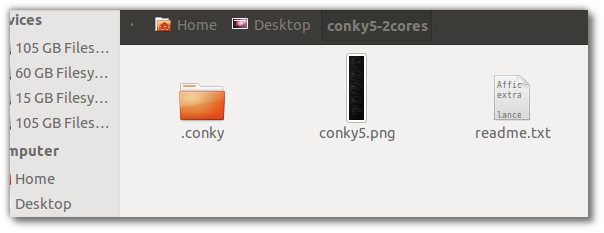 3- Now copy .conky folder to your /home/username/
3- Now copy .conky folder to your /home/username/
4- Run Conky using the command:
– For Conky_5 theme:
conky -c ~/.conky/conkyrc_5
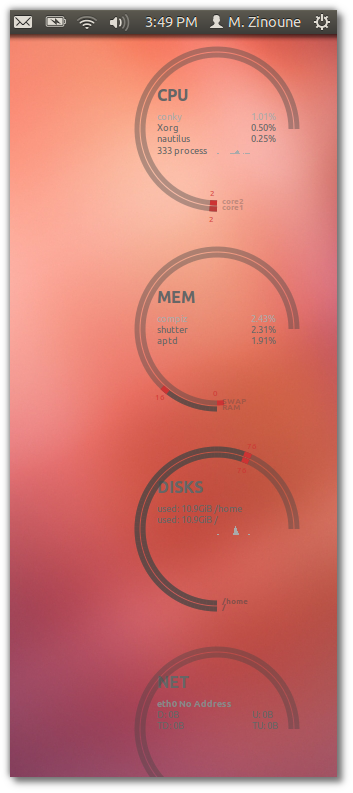 – For Conky_2 run the command:
– For Conky_2 run the command:
conky -c ~/.conky/conkyrc_2
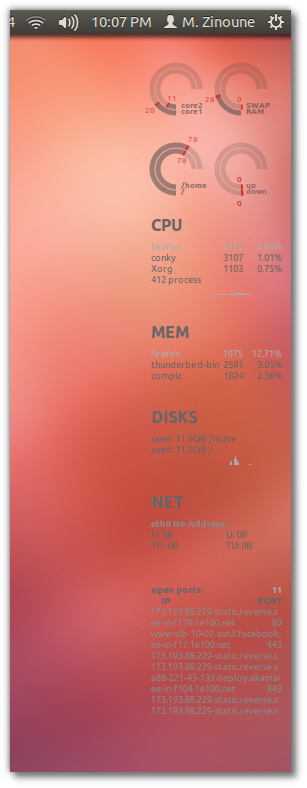 To make conky start with the system startup, follow instructions in this screenshot:
To make conky start with the system startup, follow instructions in this screenshot:
For Conky_2
sh -c "sleep 30s; conky -c ~/.conky/conkyrc_2"
-For Conky_5
sh -c "sleep 30s; conky -c ~/.conky/conkyrc_5"
Enjoy!