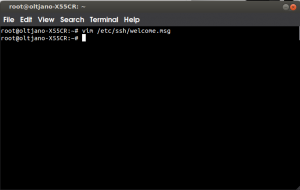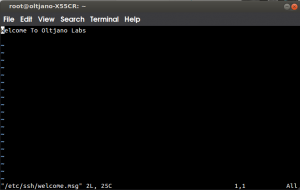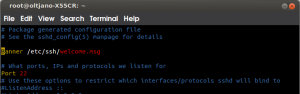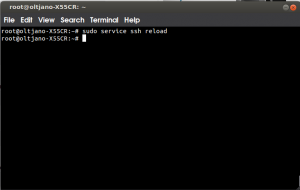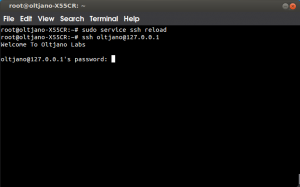Hello guys! It is time for some ssh tips. I love to use the secure shell protocol and i use the OpenSSH software on my machines. At the moment i am working on my computer lab and working hard to buy new hardware, but it does not mean that I am not taking care of my lab software. How about changing the Login Message in the OpenSSH server? I want something special for my lab, something I like to see every time i use ssh to log in to my machines running ssh server.
Now let me teach you the steps to change the Login Message of your ssh server. It is not that hard, just follow every step and everything should be fine. Ok Guys?
The first step consists in creating a text file where all your message data will be stored. Use your favourite text editor to create a text file and make sure you name it ‘welcome.msg’. We are unixmen and we don’t like the chit-chat thing, so open a terminal and with your favourite text editor create a file like shown in Figure 1.
After opening this file you can add the message you want the ssh server to display. My message is “Welcome To Oltjano Labs”. It is shown in Figure 2.
Save the file and now we we will tell openssh to use the welcome.msg file so it can display our login message. The command is “vim /etc/ssh/sshd_config”. I think you guys understand that we are editing the sshd_config file. Add the line shown in Figure 3 and everything should be ok.
What is the next step? Did you save the sshd_config file after editing it? If so, then it is time to reload the ssh service by typing the command shown in Figure 4.
Ready to Go! It is time to test your ssh service. Try to connect to your ssh server, what do you see? Do you see that the login message has changed? If you see that then share this article with your family, friends and the linux community. It works great for me and i have facts for that, Figure 5 shows everything is working great.
Conclusion
The all point of this article is to help ubuntu guys to personalize their secure shell experience. Everyone is special and different so everyone that uses the ssh service should take care of its ssh server login message.