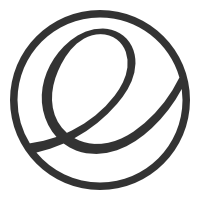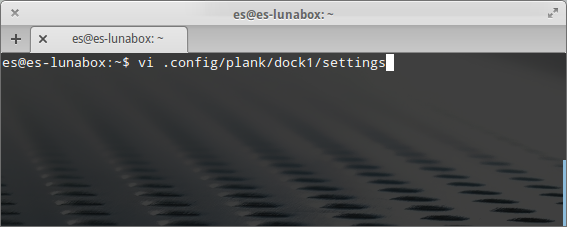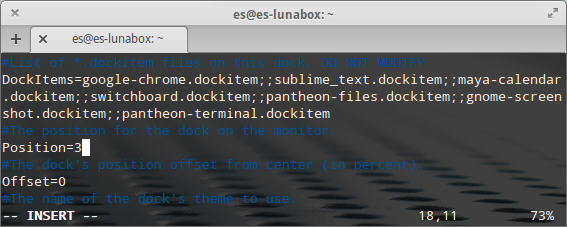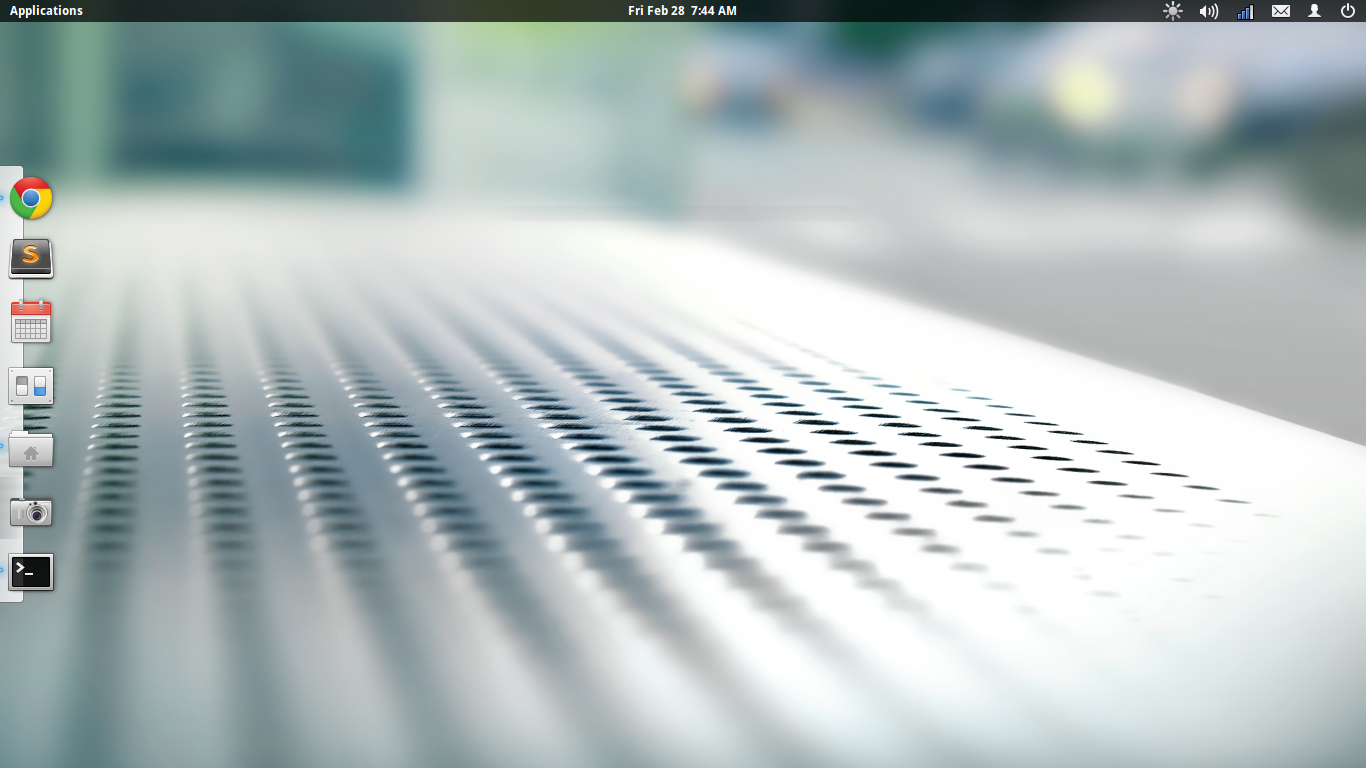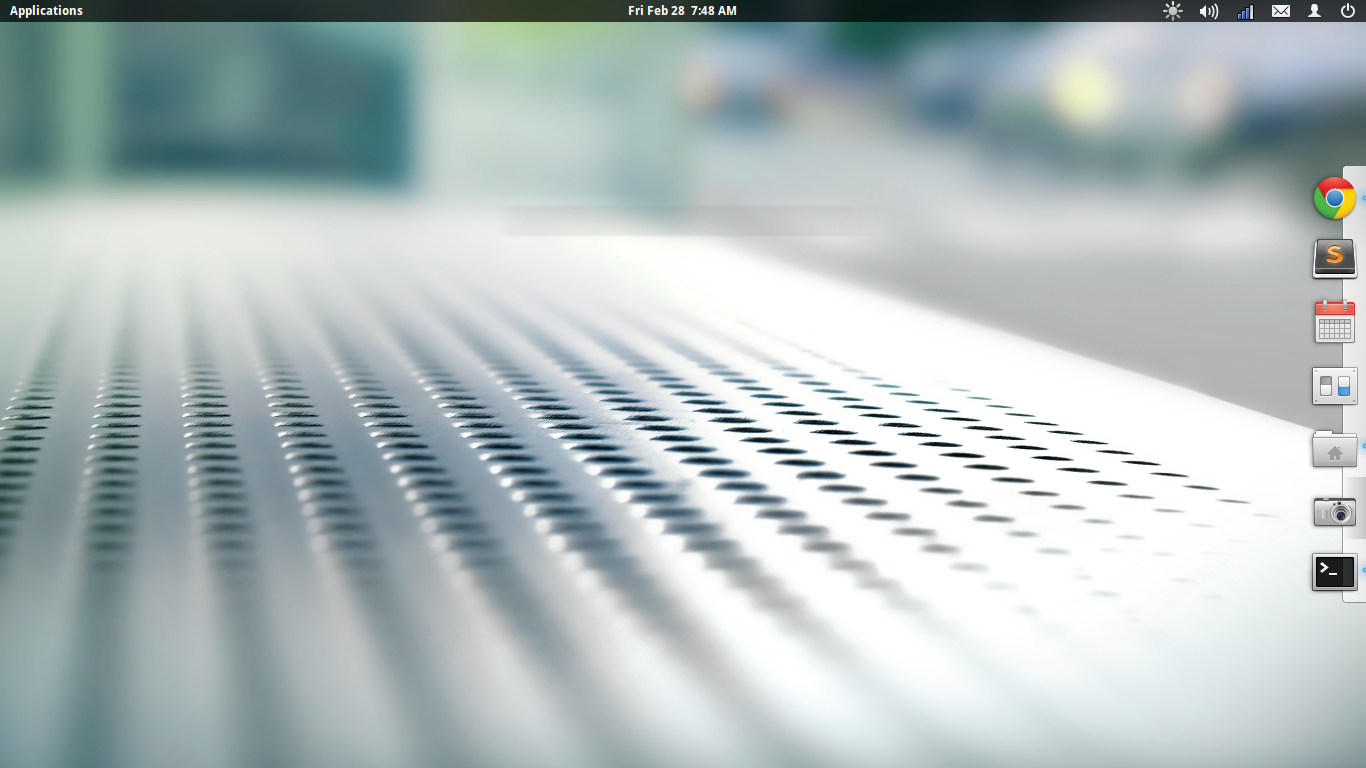Hi Guys,
Elementary OS “Luna” by default has its dock (Plank Dock) located at the bottom (As shown in Fig. 1 ). As Linux is always customizable you can tweak the positions of this of this Dock.
Fig. 1
In this tutorial am going to show just that.
Requirements
This require nothing apart from a text editor (CLI/GUI) and standard user rights (No Root), here am going to use vi editor.
Open Terminal and rum the command below:
$ vi .config/plank/dock1/settings
Locate the line with code:
Position=3
Now change the value of Position from 3 to any of the numbers below: (Press I to enter INSERT mode to input text)
0 – Left
1 – Right
2 – Top
3 – Bottom (default)
Save file and exit with command below (Press ESC to exit Insert mode)
:wq
Changes will be applied automatically. (If it fails reboot system), See images below:
0 – Left