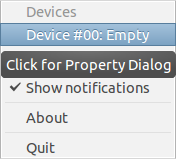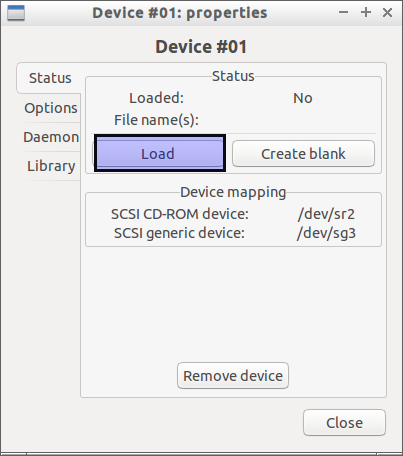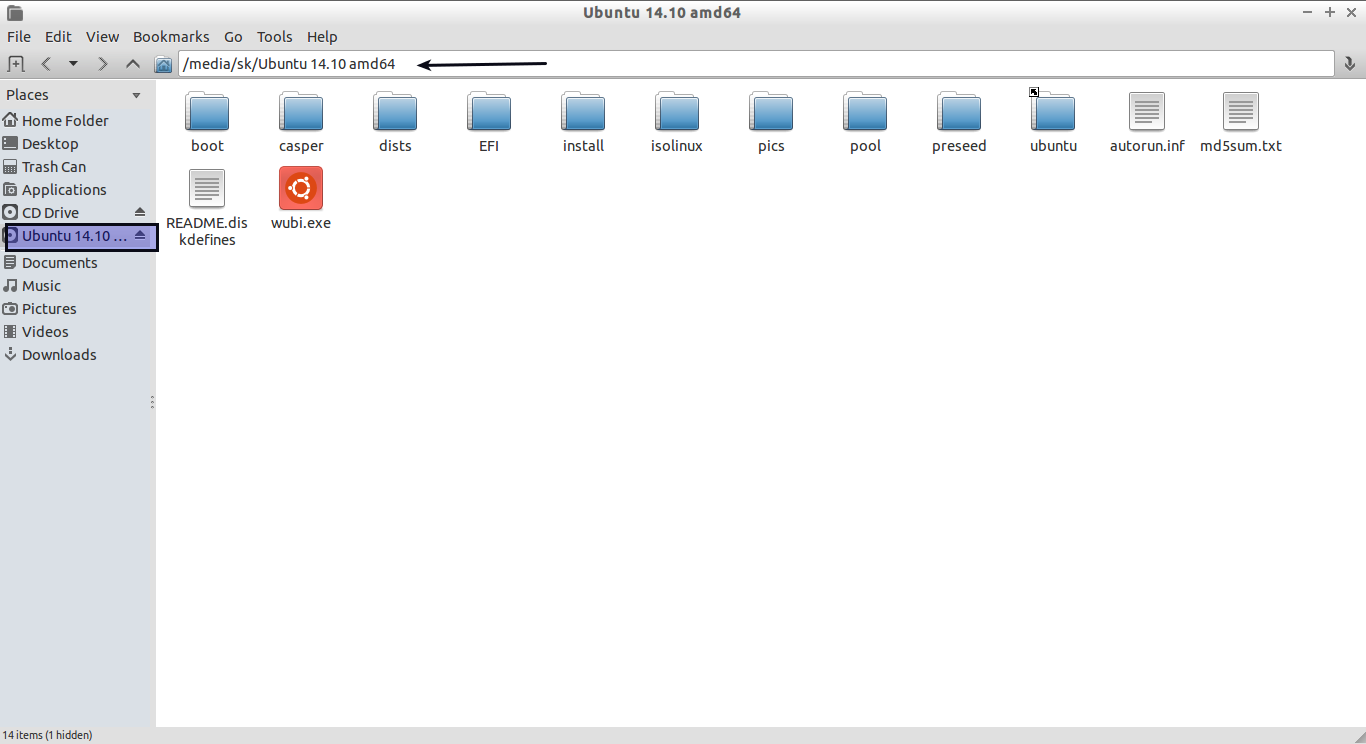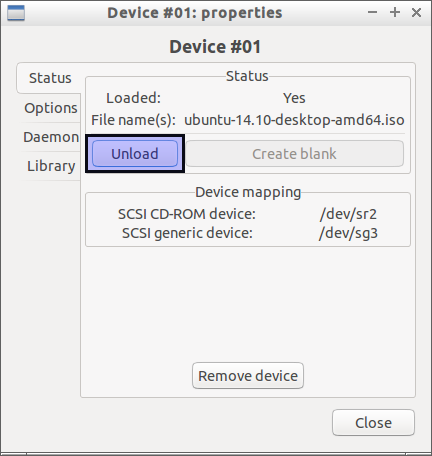Introduction
As you may know, CDEmu is a tool to emulate an optical drive(CD/DVD ROMs) in Linux. Using this tool you can mount images like ISO, BIN, IMG, and MNF without the need of a physical drive. Automounting is also possible. This simple and useful was developed by a small group of friends named Robert Penz and Justus Schwartz. Originally, this app was named Virtual CD, and then was renamed to CDEMU back in 2007 due to trademark issues.
CDEmu consists of:
- a kernel module implementing a virtual drive-controller;
- libmirage which is a software library for interpreting optical disc images;
- a daemon which emulates the functionality of an optical drive+disc;
- textmode and GTK clients for controlling the emulator.
Installation
On Ubuntu:
They have created a PPA to ease the installation under Ubuntu and its variants. Run the following series of commands from your Terminal to add the PPA, and install CDEmu. I tested this PPA on Ubuntu 14.04, and it worked well as expected.
sudo add-apt-repository ppa:cdemu/ppa sudo apt-get update sudo apt-get install gcdemu cdemu-client
Also, CDEmu is avaialble for other distributions like openSUSE, Mageia, Slackware, Sabayon, Gentoo, and alt linux. Head over to the following link, download, and install it for your distribution.
Usage
Once you installed it, launch it either from the Dash or Menu. It will be visible to your taskbar as illustrated in the below screenshot.
By clicking on the CDEmu icon displays the available options.
Click on the option that says Device ##: Empty. The following wizard should appear. Click on the Load button, and browse to your images files like ISO or BIN.
That’s it. now the image files is mounted. You can see it in your file manager. As you see in the below screenshot, I have successfully mounted the Ubuntu 14.10 ISO file using CDEmu.
After using the image, you can safely unmount it using the Unload button from the CDEMu interface.
Hope this tool will be useful for you somewhere.
Cheers!