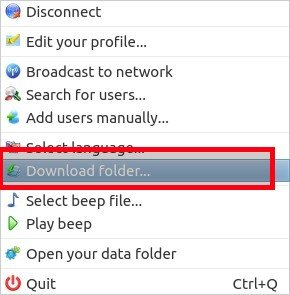About BeeBEEP
BeeBEEP is a simple, secure, and fast peer-to-peer messenger that can be used to send/receive messages and files over local network. You can use it anywhere, including your office, home or internet cafe to effectively chat and share files with others. It’s a serverless apllication, so you don’t need any central server to send and receive messages or files. Just download it, extract it, and run it. It’s one of the simplest messenger ever I have used. Moreover, BeeBEEP is completely free, open source, and it supports all modern operating systems, including Linux, Microsoft Windows, Mac OS X, OS/2 and eComStation.
Salient features
Among many salient features, I have listed the following:
- Free: As I mentioned before, BeeBEEP is completely free and always will be ;
- Multi-platform support: It supports Linux, Windows, MacOSX, OS/2 and eComStation ;
- Easy to use: BeeBEEP is a serverless application. Download, unzip and start to use immediately ;
- Secure: Encryption based on Rijndael Algorithm (AES) ;
- Instant Messaging: Chat with all people connected, be it is a group or single user ;
- Groups: Create your favorite group of people and chat with them instantly ;
- P2P: Send or share your files and folders to anyone, and of-course you can do by simply drag and drop the files and folders to the BeeBEEP interface ;
- Offline messages: Your recipients need not to be online all time to receive the messages. The messages will be delivered to offline users when they will be online ;
- Message History: All messages can be saved to read them later in case you want to ;
- Open source: You’re free to download and modify the source code and redistribute it.
Install BeeBEEP
On Debian/Ubuntu and derivatives:
In Debian and Ubuntu install the following prerequisites in order to run BeeBEEP.
sudo apt-get install libqt5core5a libqt5gui5 libqt5widgets5 libqt5network5 libqt5printsupport5 libqt5multimedia5 libqt5multimedia5-plugins libxcb-screensaver0
In Fedora and other RPM based systems:
Install the following prerequisites.
dnf install libxcb.so.1 libxcb-screensaver.so.0 libQt5PrintSupport.so.5 libQt5Multimedia.so.5 libQt5Widgets.so.5 libQt5Network.so.5 libQt5Gui.so.5 libQt5Core.so.5 -y
Or
yum install libxcb.so.1 libxcb-screensaver.so.0 libQt5PrintSupport.so.5 libQt5Multimedia.so.5 libQt5Widgets.so.5 libQt5Network.so.5 libQt5Gui.so.5 libQt5Core.so.5 -y
Next, download the latest version from the official site. As of writing this tutorial, the latest version was 2.0.4.
wget http://sourceforge.net/projects/beebeep/files/Linux/beebeep-2.0.4-amd64.tar.gz
Go to the download location and extract the tar file.
tar -zxvf beebeep-2.0.4-amd64.tar.gz
Go to the extracted folder and set the executable permission.
cd Downloads/beebeep-2.0.4-amd64/
sudo chmod +x beebeep
Now, run the following command to launch BeeBEEP.
./beebeep
Here it is how BeeBEEP default interface looks like.
First, you’ll asked to set your display name. You can either set an unique name or just continue with the default value.
In the next screen, you’ll be asked whether you want to use Standard session or password protected session. The former session is encrypted session but authentication is not required, whereas the latter is encrypted and password protected too. If you select the second method, you need to provide the password to all users you want to chat.
Usage
After log in to the Chat, you’ll see all users who have BeeBEEP running on their system on the right pane.
Now you can chat with a selected user from the list or all available users.
To chat with a particular user, select the user on the right pane and start chatting.
Similarly, you can create a group chat and talk to all users at once.
To send files/folders to any user, just right click on that particular user. In the pop-up window, click the select send a File icon.
Select the file you want to send to that user and click Ok.
Now, recipient user will get confirmation dialog box to receive the file you sent.
The user can simply download the files by simply clicking on Yes button.
The files will be downloaded in the Downloads folder by default.
You can change the download location by navigating to Main -> Download folder from the BeeBEEP interface.
Conclusion
BeeBEEP is simple, yet useful tool for SMB and home based users who can’t afford the resources to setup up something like a Jabber-based Chat server. I have little issues while testing this application. When I left the application without doing anything, the users were gone offline automatically. I had to restart this application to get all users online. Apart from this issue, BeeBEEP worked perfectly as it is advertised. Give it a try you won’t be disappointed.
Good luck!
Reference:



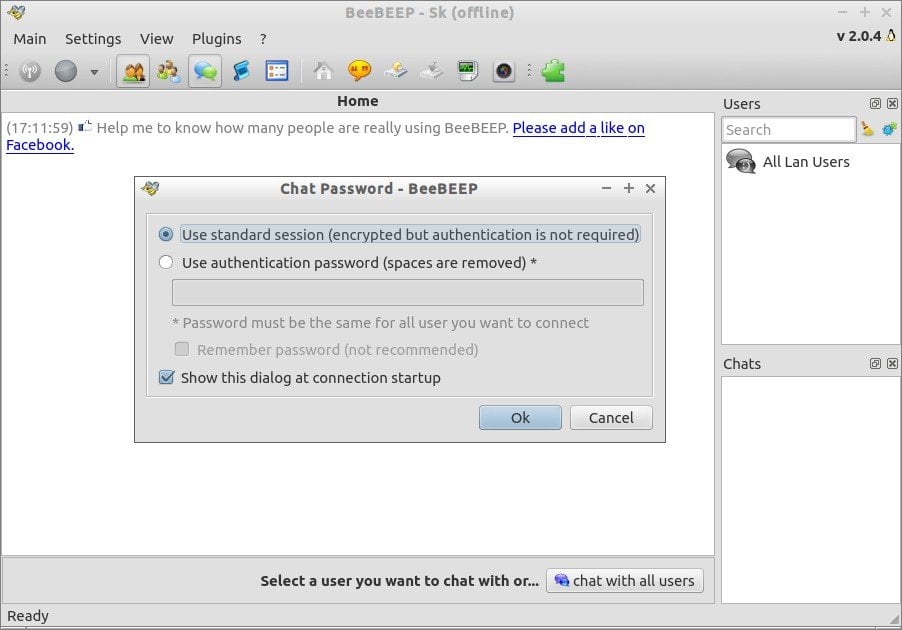
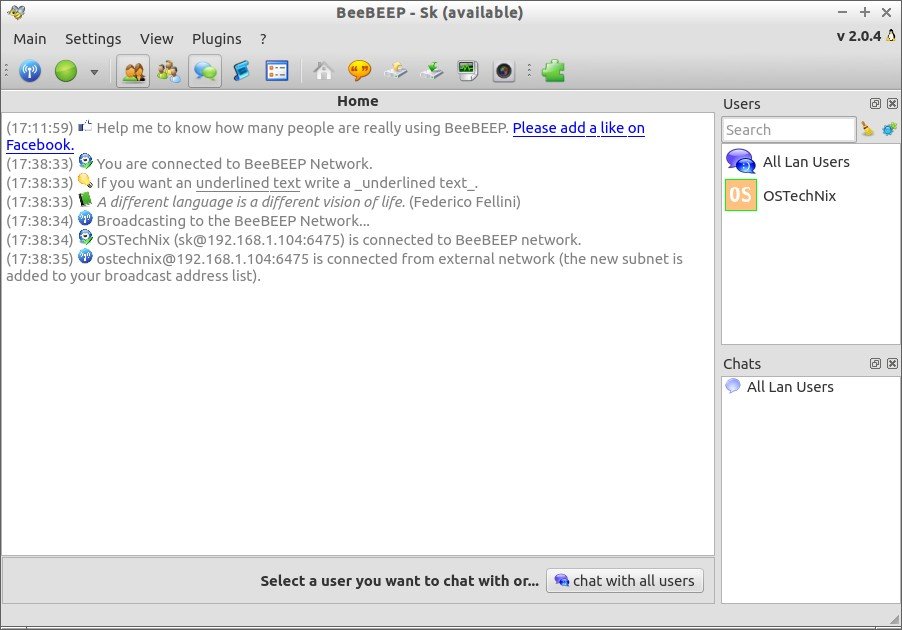
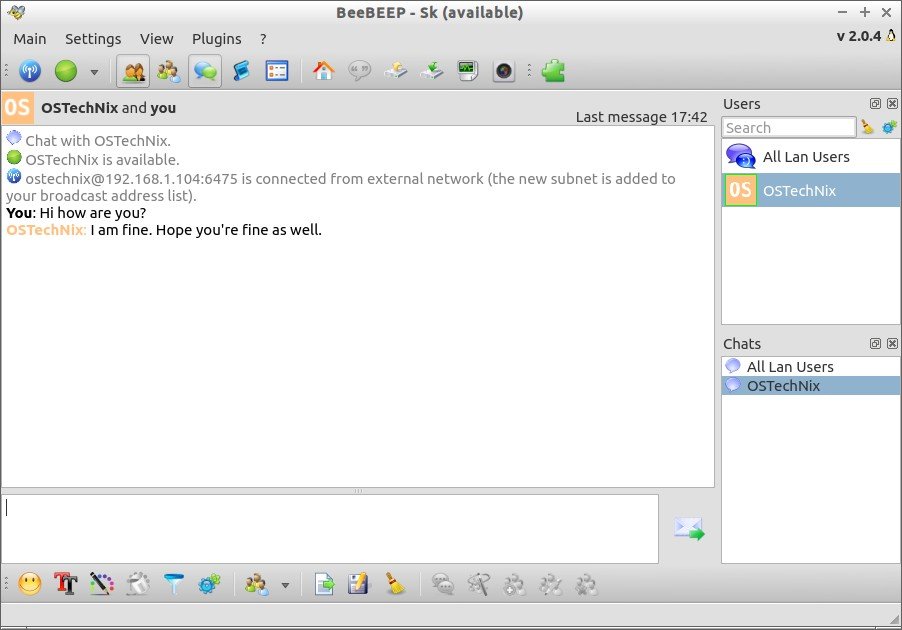
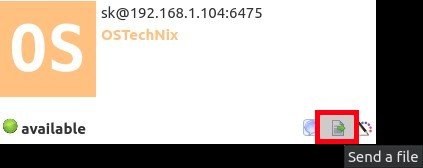
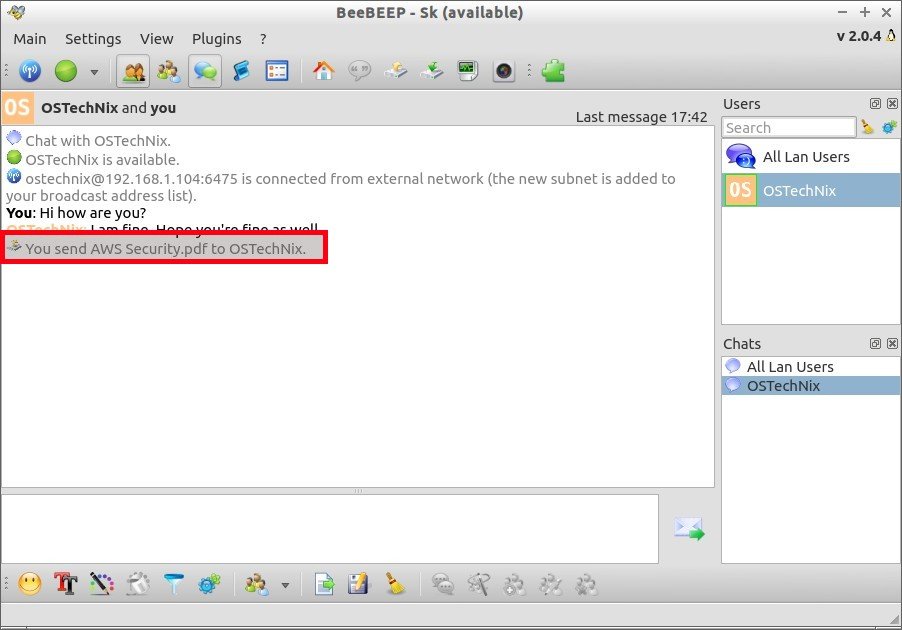
![Ubuntu 15.04 desktop [Running] - Oracle VM VirtualBox_008](http://unixmen.com/wp-content/uploads/2015/10/Ubuntu-15.04-desktop-Running-Oracle-VM-VirtualBox_008.jpg)
![Ubuntu 15.04 desktop [Running] - Oracle VM VirtualBox_009](http://unixmen.com/wp-content/uploads/2015/10/Ubuntu-15.04-desktop-Running-Oracle-VM-VirtualBox_009.jpg)
![Ubuntu 15.04 desktop [Running] - Oracle VM VirtualBox_010](http://unixmen.com/wp-content/uploads/2015/10/Ubuntu-15.04-desktop-Running-Oracle-VM-VirtualBox_010.jpg)