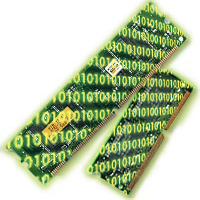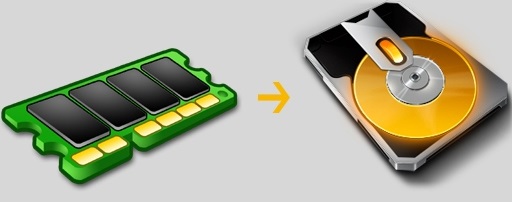Swap is a type of filesystem and is a virtual memory. Whenever your RAM is full, your operating system will look for further memory in your swap space. For this reason, you reserve some part of the hard disk to create a swap partition.
Identifying Current Swap Space Usage
[root@localhost ~]# cat /proc/swaps Filename Type Size Used Priority /dev/sda7 partition 1951740 4 -1
Alternatively, use the swapon command:
[root@localhost ~]# swapon -s Filename Type Size Used Priority /dev/sda7 partition 1951740 4 -1
Finally, the free command may also be used:
[root@localhost ~]# free total used free shared buffers cached Mem: 895112 721656 173456 0 36592 310156 -/+ buffers/cache: 374908 520204 Swap: 1952736 4 1952732
Adding a Swap File
Additional swap may be quickly added to the system by creating a file and assigning it as swap. This is achieved as follows. The following dd command example creates a swap file with the name swap with a size of 1Gb.
Create the swap file using the dd command:
[root@localhost ~]# dd if=/dev/zero of=/swap bs=1M count=1024 1024+0 records in 1024+0 records out 1073741824 bytes (1.1 GB) copied, 17.4283 s, 61.6 MB/s
Configure the file as swap
Change the permission of the swap file so that only root can access it
[root@localhost ~]# chmod 600 /root/swap [root@localhost ~]# mkswap /swap Setting up swapspace version 1, size = 1048572 KiB Enable the newly created swapfile : [root@localhost ~]# swapon /swap
Finally, modify the /etc/fstab file to automatically add the new swap at system boot time by adding the following line:
# cat /etc/fstab /swap none swap sw 0 0
Once the swap space has been activated, verify that it is in use using the swapon –s command:
[root@localhost ~]# swapon -s Filename Type Size Used Priority /dev/sda7 partition 1951740 142884 -1 /swap file 1048572 0 -2
[root@localhost ~]# free -k total used free shared buffers cached Mem: 895112 828484 66628 0 2144 539552 -/+ buffers/cache: 286788 608324 Swap: 3000312 142876 2857436
If you don’t want to reboot to verify whether the system takes all the swap space mentioned in the /etc/fstab, use following to enable or disable swap.
[root@localhost ~]# swapoff -a
[root@localhost ~]# swapon -a
De-activate the additional swap space at any time using the swapoff command as follows:
[root@localhost ~]# swapoff /newswap