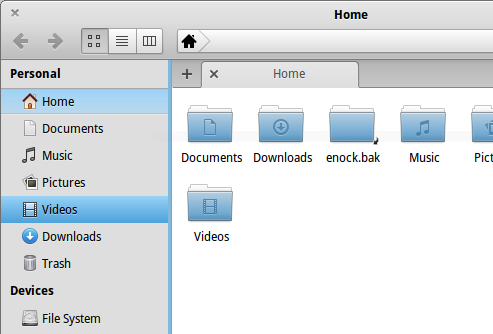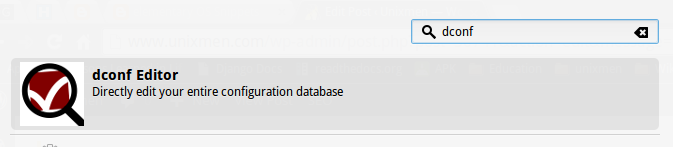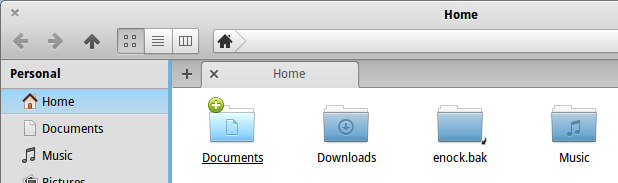The windows manager in Elementary OS is called Pantheon-files. By default, it does include an Up button as seen in some other Linux distributions.
Below is the default view of Pantheon-files in Elementary OS:
To add an Up button you need to have the dconf-tools package, if you’re not sure just run the command below to verify or install:
sudo apt-get install dconf-tools
Launch dconf Editor via Applications menu
Navigate to:
org > pantheon > files > preferences
Locate toolbar-items in the right pane:
It’s default value is:
['Back', 'Forward', 'ViewSwitcher', 'LocationEntry']
Change it to:
['Back', 'Forward', 'Up', 'ViewSwitcher', 'LocationEntry']
Open a new Window and see changes effected.