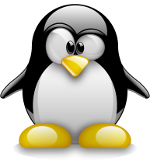Zach Burnham, the developer calls this new app DayFolder for Ubuntu. This is a utility tool that is in the middle of development but is however stable enough for download and use.
The tool is built to move the clutter off the screen into folders that carry the date of the day in a ‘Day Folder’ directory. The application can sit on the desktop panel and will essentially work to help you move them away for later use. You can make it more functional by including specific file types.
Day Folder
When the desktop gets crowded with too many links, images, folders, launcher and icons, then you choose the ‘Clean Desktop’ from the panel and DayFolder will do all the work. It will group and move the files into folders on a daily basis. At the file storing state is when the Day Folder will prove to be very effective. The items can be moved into specific file types- ‘daily directories’ and if you are very structured with some of downloads then you can quickly opt for a ‘week’-based directory, a ‘month’-based download.
Tiding up the smart way
Where Day Folder proves to be very effective is with the flexibility is offers in specifying the files or working up a hierarchy for archiving. The DayFolder can be much more organized instead of just moving and grouping tool.
While the developer does pose that there are some issues with ‘Radiance’ panel icons.
The PPA is also available, and can be quickly added by running the following commands in a new Terminal window:
sudo add-apt-repository ppa:thejambi/thejambi
sudo apt-get update && sudo apt-get install dayfolder
The best ideas for smart tidying would be set up ordering of files along the .png or .jpg to be moved into a pictures folder. This will allow for smarter stacking of files and is perfect for some efficient directory management.
The deb files are available for download at-
Following download, Day Folder application can be downloaded.
Linux has a similar folder management Linux Hazel.