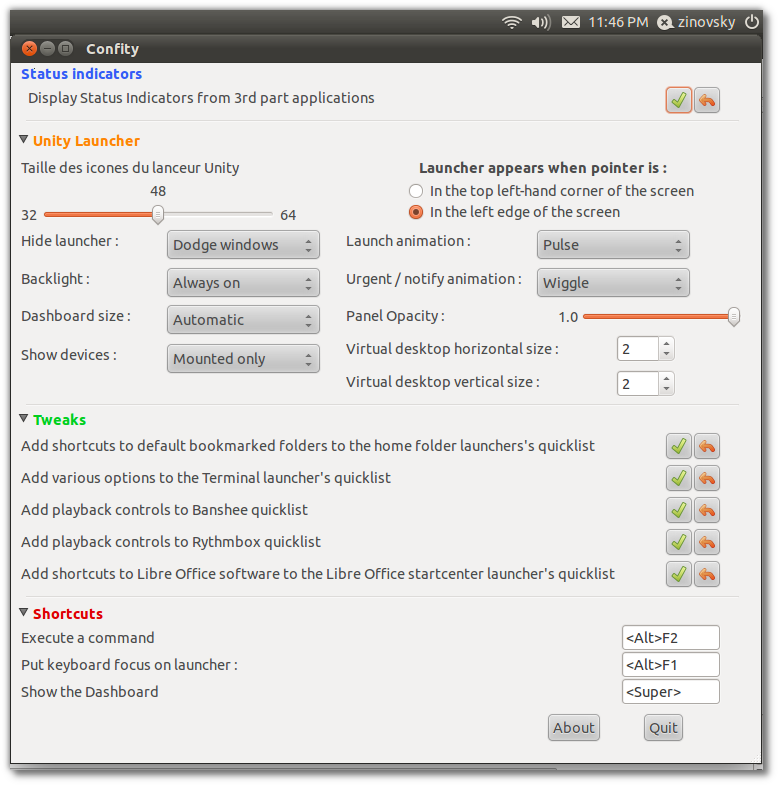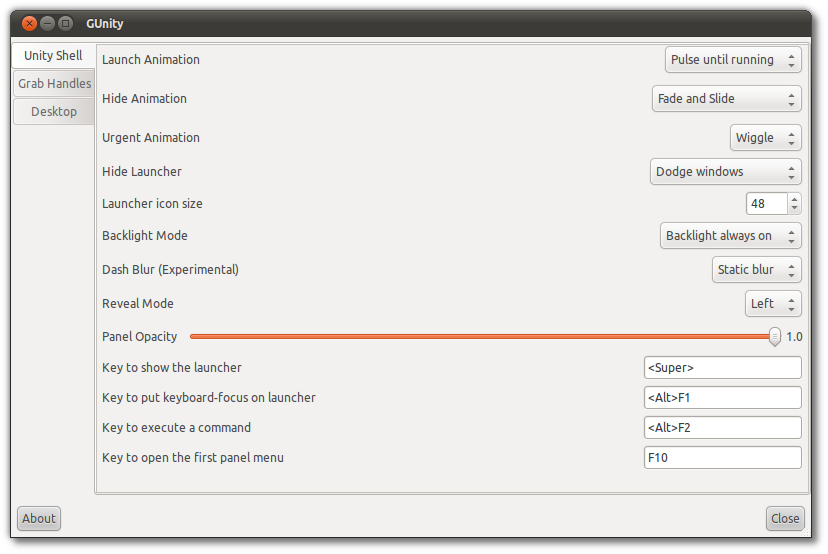Among the many things to improve for Unity , in addition to searching for installed applications , we find the lack of customization. Luckily start arriving the first applications  that help us to customize our new environment(1). Here are 2 simple applications that will help you to customize unity the easy way.
that help us to customize our new environment(1). Here are 2 simple applications that will help you to customize unity the easy way.
1- Confity(1)
Confity is a project created to facilitate the customization of Unity 3D without access to the Compiz Configuration Manager, or GConf .
With a simple interface Confity allows us to change the icons on the Launcher , the top panel support transparency and animation side of the bale. Also we can keep the sidebar or Launcher always on top, add the main QuickList and customize the main keyboard shortcuts.
If you want to test Confity on Ubuntu 11.04 Natty just download the file. tar.gz from this page and extract it to a double-click the file confity.py and confirm by clicking Run, as an alternative if we want to install just click on the file setup.py.
2- Gunity
Gunity is a new application that allows one to tweak all of his Unity settings in one place. It effectively minimizes the hassle associated with the installation of the Compiz Settings manager or having to mess with dconf or having to use custom scripts.
It supports tweaking various parts of the new Unity interface. It’s quite useful because support for customizing Unity isn’t included in Ubuntu ‘out of the box’.
As per its official site, some of its highlight-able features are as follows:
-
Changing the panel opacity
-
Customize blur settings for Dash
-
Customize the launcher hiding animation and its visibility
-
Customize the size of the icons in the launcher
-
Edit the ‘reveal ‘ mode
And much, much more. Just download it and take a look for yourself 😉
It can be downloaded from its own developer’s blog over here. After the download is done, just invoke ‘dpkg –i gunity-11.05.13_g2s2.2.3beta5ckd.deb’. That’s it
Useful Links: (1)lffl.org