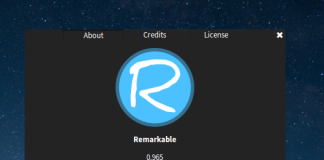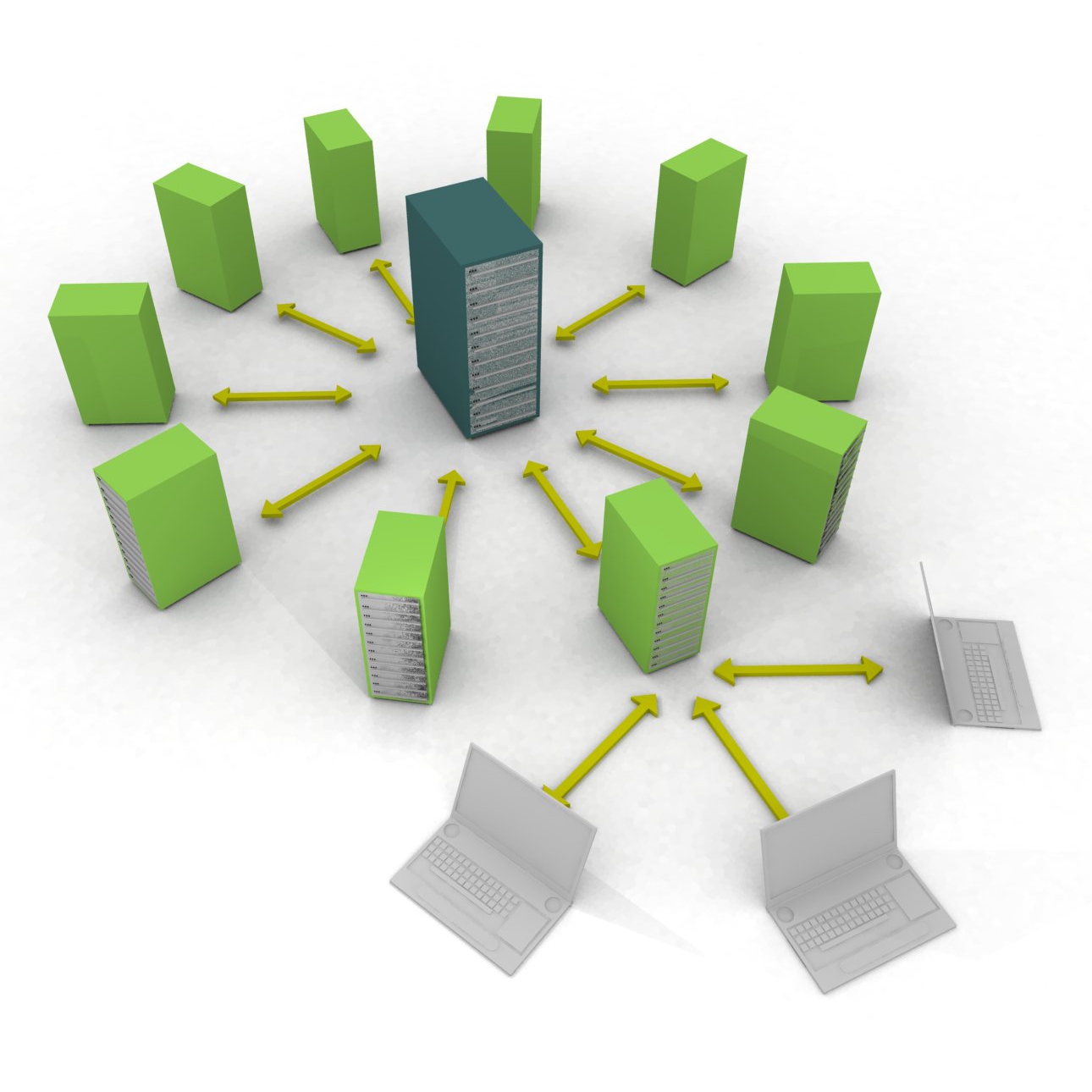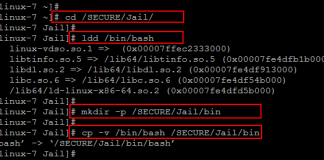Mikogo: A Multi-platform Desktop Screen Sharing And Remote Access Software
Most of you have heard and used the LogMeIn service which is used to access a remote system screen via Internet or through native...
Remarkable: A New MarkDown Editor For Linux
Remarkable is a new free fully featured Markdown editor for Linux distributions. It has features such as Live preview making markdown coding easier. It a...
How to Remove White Dots from Ubuntu 13.04 Login Screen
On Ubuntu 13.04, in the login screen there are white dots arranged in a pattern which some people might always want to get rid...
Poop all over! | Android app.
Well yeah it’s disgusting, but somehow the Android market has a number of apps on the topic of poop. And there aren’t just a...
Setup DHCP Server On CentOS 6.5
DHCP Server is used to distribute IP addresses to the clients in your network. DHCP stands for Dynamic Host Configuration Protocol. It reduces the...
The Advantages Of Linux Over Other Operating Systems In Business Processes
Linux has become a go-to option for many businesses in recent years. There are a number of reasons why this is the case, but...
Raspbian – The best optimized distro for Raspberry Pi
Raspberry Pi is a tiny-sized single-board computer that costs only 30 Euros. Due to its high demand, the Rasberry Pi Foundation had to restrict...
Learn apt-get Package Handling Utility In Ubuntu
Dear unixmen reader,
In this tutorial you will learn about the apt-get command-line tool which is considered the user's "back-end" to other tools using the...
Angry IP Scanner: Scan IP Addresses And Ports For Analyzing Networks
Angry IP Scanner, also known as ipscan, is an open source network scanning tool that can be used to scan the ip addresses and...
How To Install Google Chrome in Fedora 20, 19, 18
google-chrome is the web browser from Google, its current stable version is Version 33.0.1750.117.
Google Chrome Stable Version 33.0.1750.117 running on Fedora 20 x86
In this tutorial we are...
How to Install Skype in Ubuntu 13.04 ‘Raring Ringtail’
How to install Skype in Ubuntu 13.04 'Raring Ringtail'?
This is a quick how-to for people wanting to install Skype in Ubuntu 13.04.
First open terminal...
Android for Dummies- What Every Android User Should Know
A number of articles can be found over the internet that talk about Android apps, their reviews and various tips /tricks. However, there is...
How To Upgrade From Ubuntu 13.04 Raring To Ubuntu 13.10 Saucy...
Ubuntu 13.10 Saucy will be released on October 17th. Hope it will come with lot of improvements and features than Ubuntu 13.04 Raring and...
Howto- Install Ubuntu One and menu indicator on LinuxMint |PPA
Ubuntu One is a Cloud Service that allows you to sync files across multiple computers via Internet, it is a good alternative to DropBox....
Firefox 26 Has Been Released, How To Install It In Ubuntu...
Hi guys,
Firefox 26 has been released for Windows, Mac OS X, Linux and Android devices. It brings many changes, improvements and interesting additions. Java...
Meet “The Meerkat Ubuntu Desktop” From System76
About Meerkat Ubuntu Desktop
Good news Ubuntu lovers. Meet a new desktop namely "The Meerkat Ubuntu Desktop" from System76. As the name says, the Meerkat...
Tip- Deactivate global Menu in Unity
In this quick tip we will see how to deactivate global Menu in Unity.
.
.
.
.
To deactivate Global Menu for applications, open terminal and enter the following...
How To Install And Configure QEMU In Ubuntu
About QEMU
As a Linux enthusiast, I have been testing so many Open Source and Linux applications, and Distros every day. Mostly, I use Oracle...