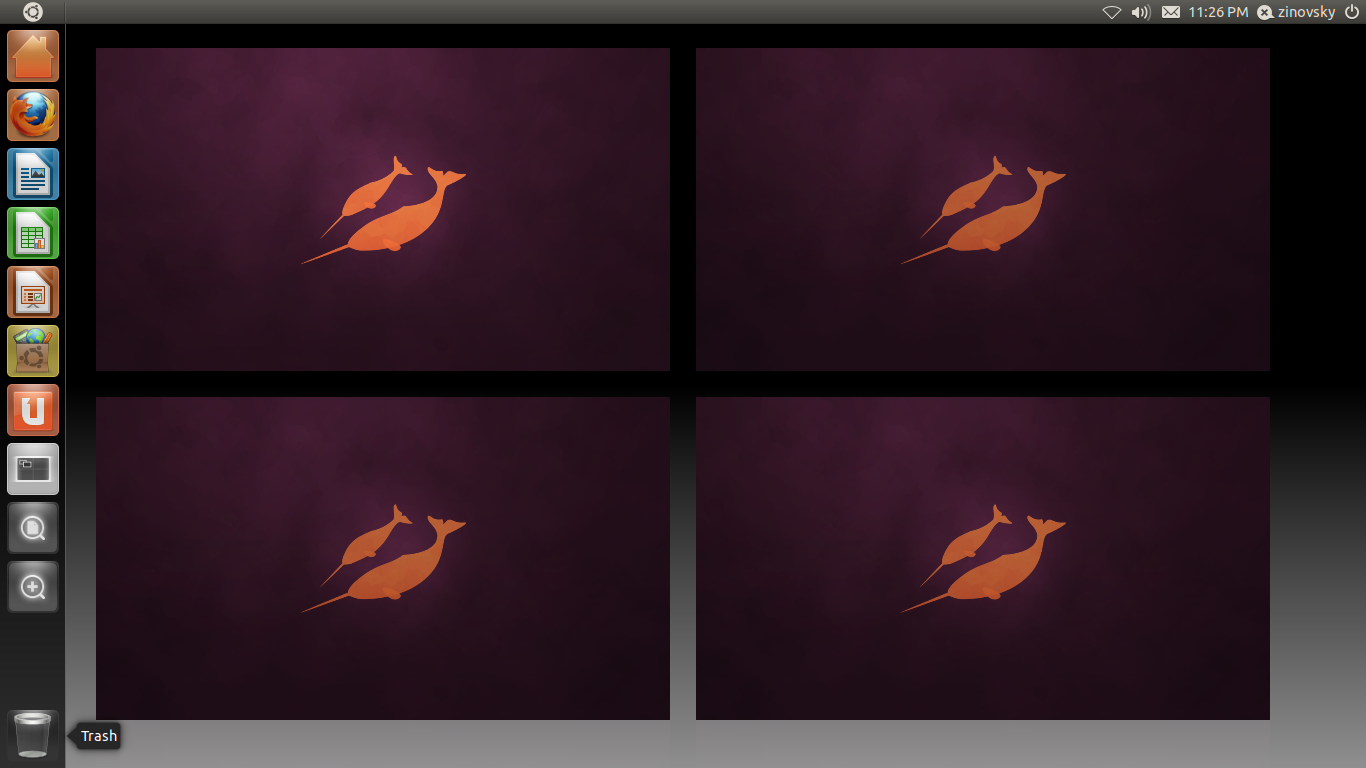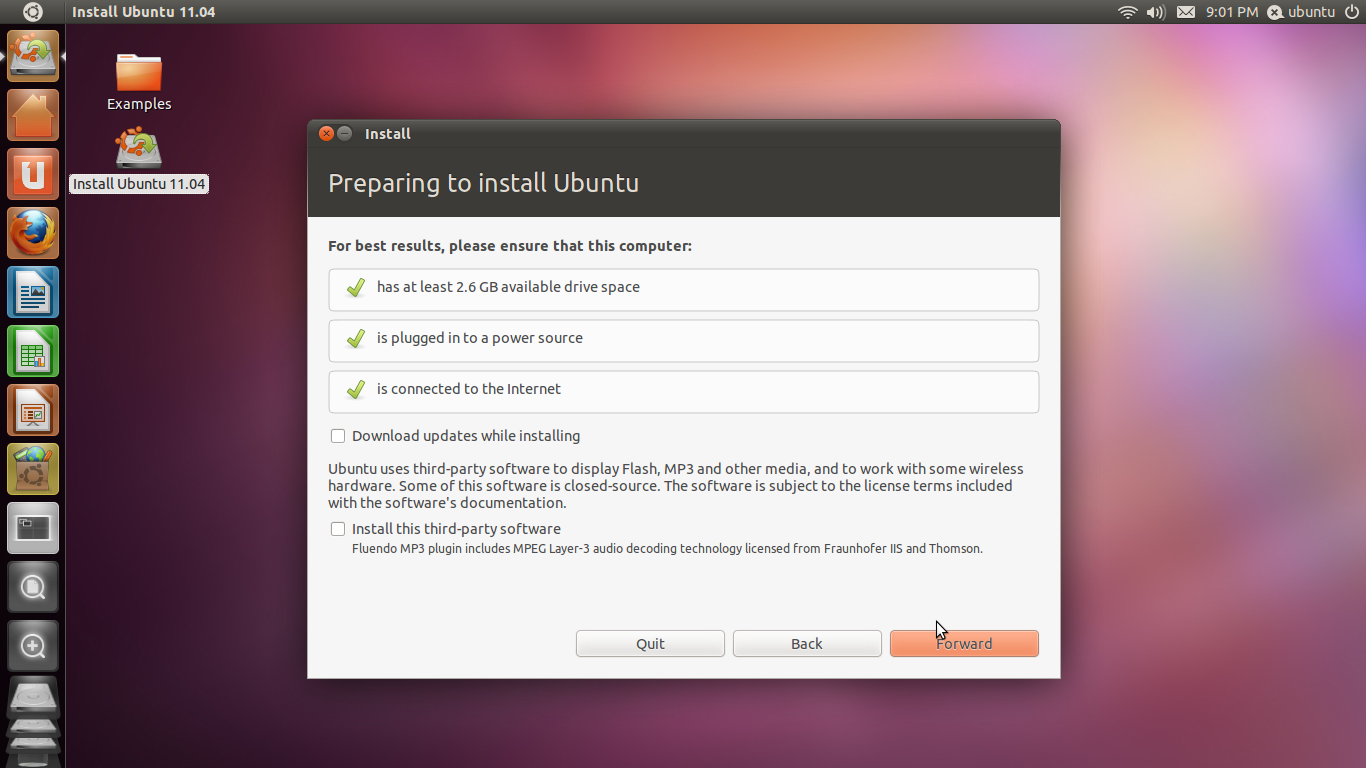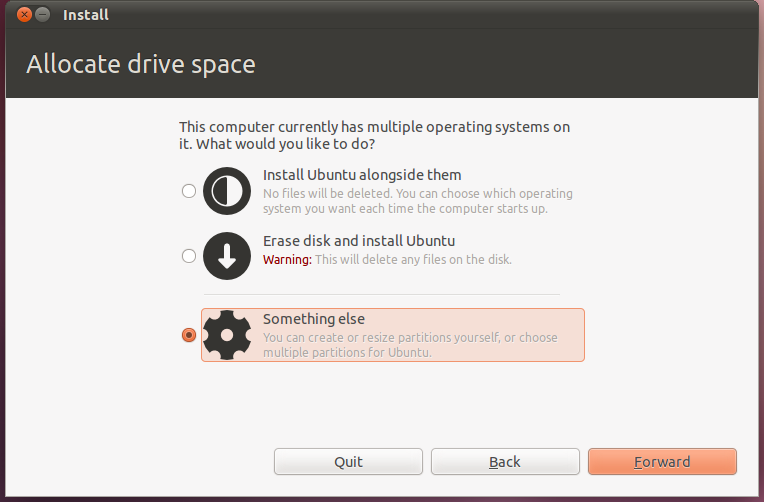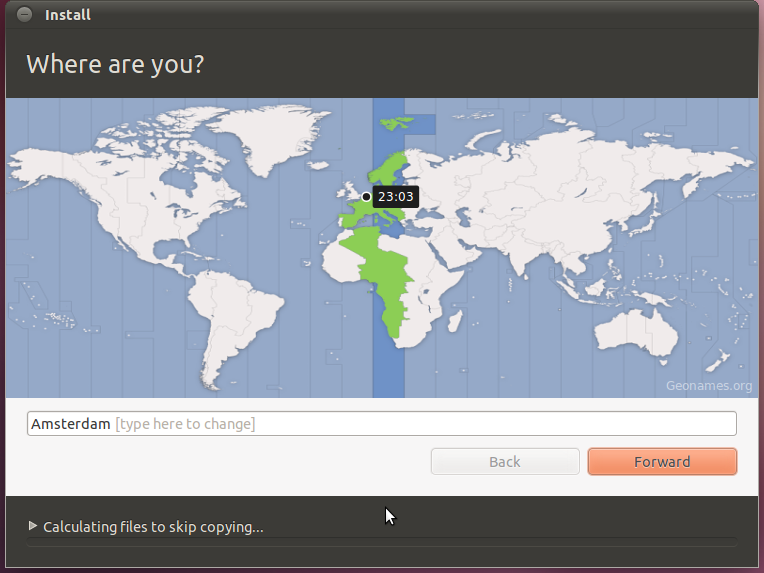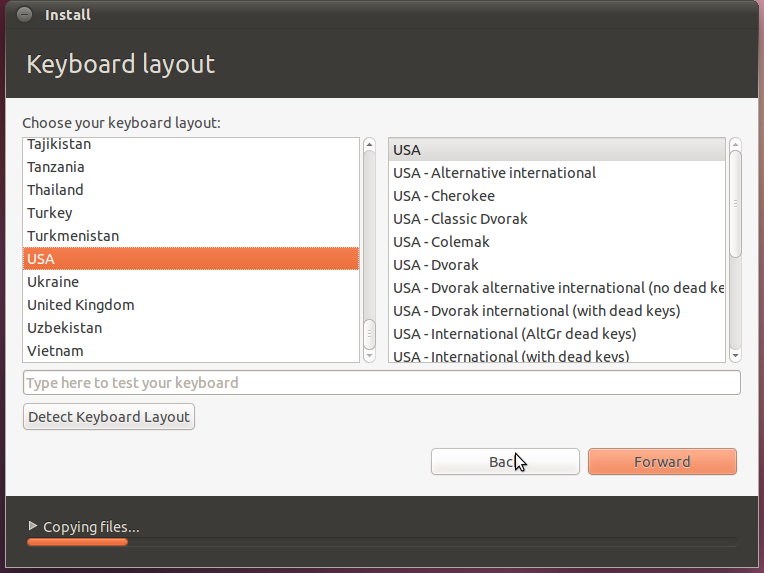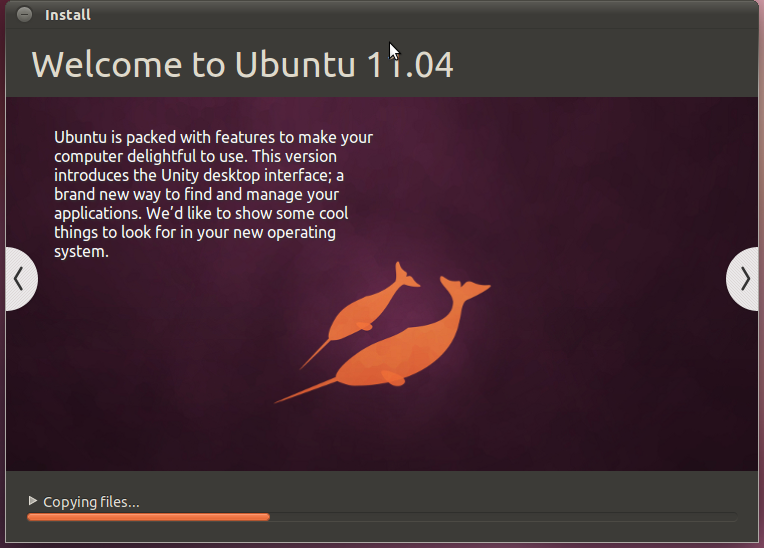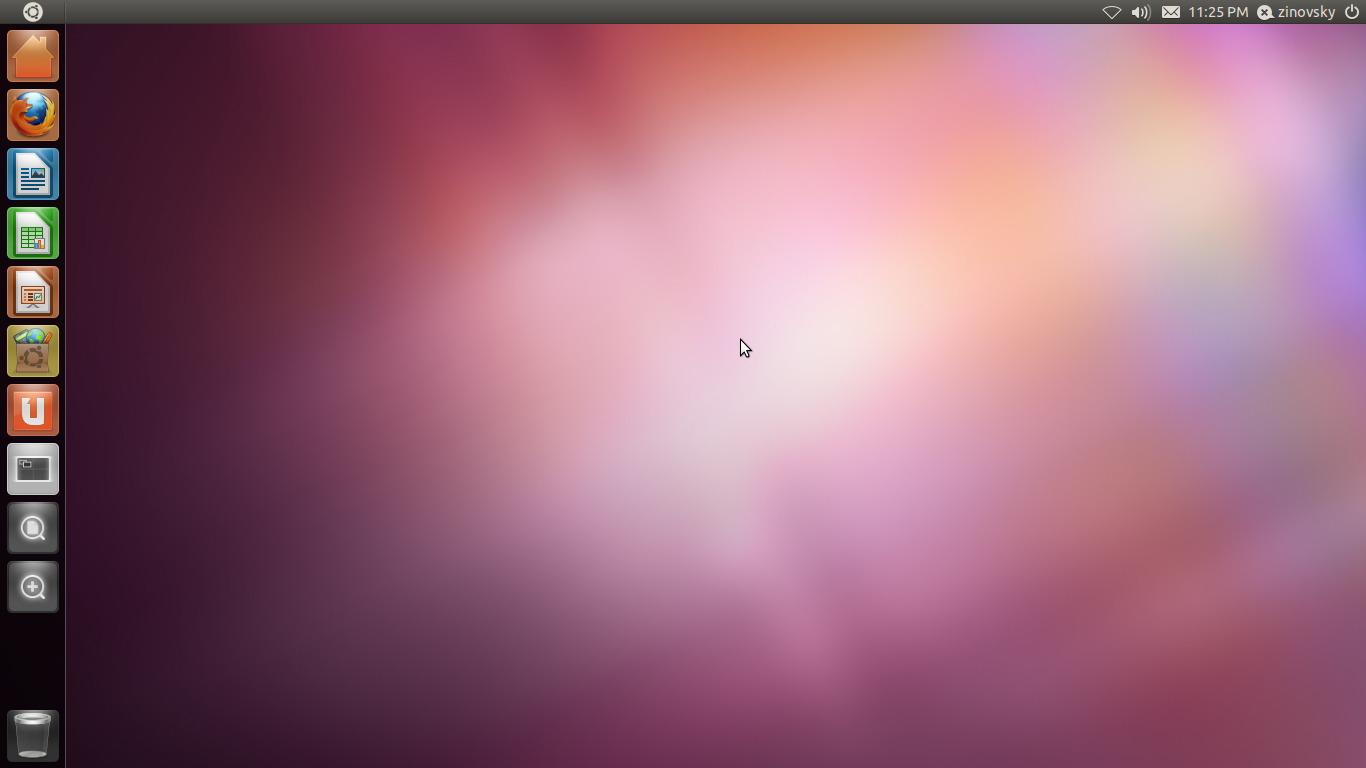Two days ago, the first beta of Ubuntu 11.04 was released, this release comes with a number of intriguing features. Unity is now the default Ubuntu desktop session. The Unity launcher has many new features, including drag and drop re-ordering of launcher icons, full keyboard navigation support, launcher activation through keyboard shortcuts, right-click context menu quick-list and switching between running applications.
The application launcher:
The application launcher looks like a launcher dock bolted to the left hand side of the screen. Aside from the nice looks, it has a few intriguing tricks up its sleeve as well. It’s possible to pin applications to it, use it to switch from one application to another on the active window, see your email status and for a select few applications, it even has right click popup menus for easier accessibility into some of the various features they provide. Such two applications would be Empathy and Evolution.
The launcher is set to auto-hide if another application is maximized or if left idle for too long. The aim of this is to be as non-intrusive on your screen as possible. However, if it’s needed, all that’s needed is to move to mouse cursor its way and it pops right back up.
The revamped sound menu:
This new release improves the default Ubuntu sound menu considerably. Along with proprietary support for music playback and playlist selection, it now includes a microphone voice level adjuster that automatically reduces other application’s sound levels when you’re in a call through Skype. The same effect is applied on other applications relying on the same method as well. Pretty neat, if you ask me.
Unity Dash Launcher:
The unity Dash launcher for files and folders has changed massively as well. It’s now an one-stop tool for easily finding your files/folders and applications in one go. The results are instant, you only need to start typing to see results as you go by.
Lenses:
To launch applications that you haven’t pinned to your launcher, you’ll need to make use of the feature named ‘Lenses’. Two default Lenses are included by default, respectively named the ‘File Lens’ and the ‘Application Lens’. With the help of advanced file searching and Lenses, it’s a snap to find any application or file you may be looking for.
Cosmetics:
The new version of Ubuntu comes with a sphere of cosmetic changes to it. However, the boot screen and the default wallpaper are rather similar to that of Maverick’s.
The unity shell is themeable, though not all older themes work as intended with it.
Default Applications:
Some of the default applications that come with Ubuntu have been updated. Some of these include:
- 11.04 Beta 1 includes the 2.6.38-7.39 kernel which is based on the latest mainline kernel, 2.6.38.
-
Firefox Version 4
-
Software Center (It now includes ratings and reviews)
-
Banshee Music Playermpathy
- LibreOffice 3.3.2
- The Ubuntu One control panel now allows selective syncing, and the launcher icon now displays sync progress.
Please see http://www.ubuntu.com/testing/
The final release of Ubuntu 11.04 Natty Narwhal scheduled for April 28th, 2011!
{module user9-footer}