Each year the number of Linux based photo tools becoming available, not only for amateurs, but for professionals too is on the increase. These photo tools are 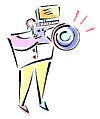
For most professional photographers it is always about managing copious photo workflow. Popular and free these Pro Photo Tools provide the much-needed capability to process endless number of digital images on computers. These tools allow importing, viewing as well as geo-tagging and host of other tasks that fill in with features, where Bibble and DigiKam, the two popular all-in-one tools perhaps do not offer.
Bibble Professional photo tool
Bibble is a powerful all-in-one photo-processing tool , perhaps on par with what Adobe Photoshop Ligthroom itself can deliver. This tool is available in two formats, Bibble Pro and Bibble Lite, where the latter offers excellent scope for home digital composing. Bibble Pro on the other hand allows systematic processing of photo workflows.
It performs most of the routine processing and in addition allows edited and developed image files into JPEG, 8/16-bit TIFF formats. The program has advanced internal color management for 14 different color spaces but a specific rendering intent has to be manually selected before export to other programs.
However, direct uploading to Flick is not possible, while the built-in HTML gallery generator is rather archaic. Separate software is required for CD/Blu-ray disc for TVscreens, computer-slideshows. Besides, Bibble’s export tool is very powerful in moving massive image files to chosen folders.
digikam
This is an advanced photo/image processing tool most Linux users will be more comfortable using. This sees a new four-to-eight week releases by the developers. The latest version includes face recognition features.
The program interface is known as ‘Albums’ and does not allow you to directly access to folders. So the entire image processing is handled within the Album. Any updates to other files with external files and folders, will be carried over whenever Album is saved or restarted. The imported images can be renamed by using keywords as well as predefined metadata.
digiKam delivers where Bibble fails and allows extensive online uploading to Flickr, Picasa and Facebook. It also comes with loads of features such as templates for HTML photo creation and transfer of images to other devices such as iPod. It also offers several preset print layouts along with a virtual assistant to help with photo calendars.
There are several other Linux-based free, commercial programs, however, they are all stand-alone tools like the LightZone an unbeatable correction tool. Stand-alone photo tools will only supplement all-in-one tools such as digiKam and Bibble. Another great open source tool that has great reviews is the RawTherapee and it is known to enhance professional tools such as digiKam and Bibble.
{module user9-footer}




