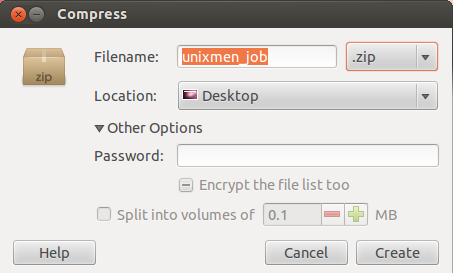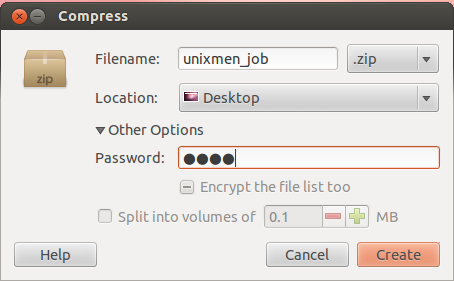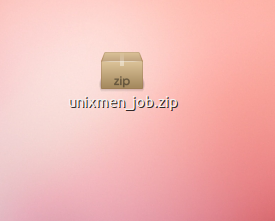Dear unixmen reader,
In this tutorial I will teach you how to compress and encrypt folders in Linux. Ok guys, right click on the folder you want to compress and click on Compress.
Select the type of compression, location where the compressed folder should be saved and click on Other Options to encrypt the file and protect it with a password.
The result is shown in the following screenshot.