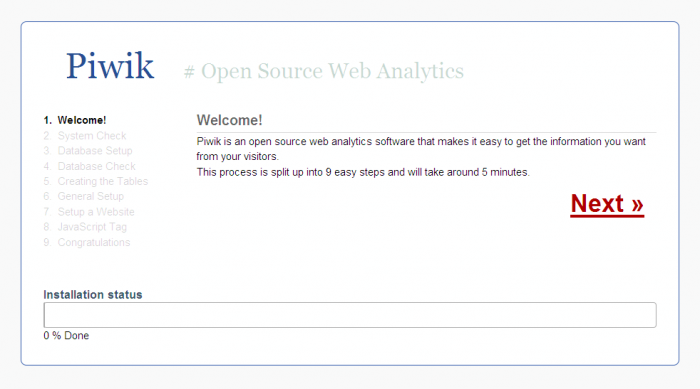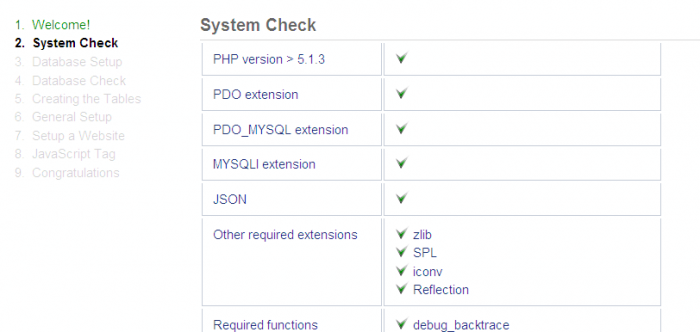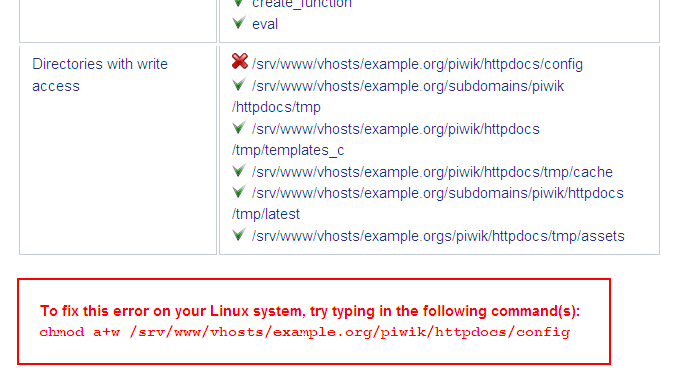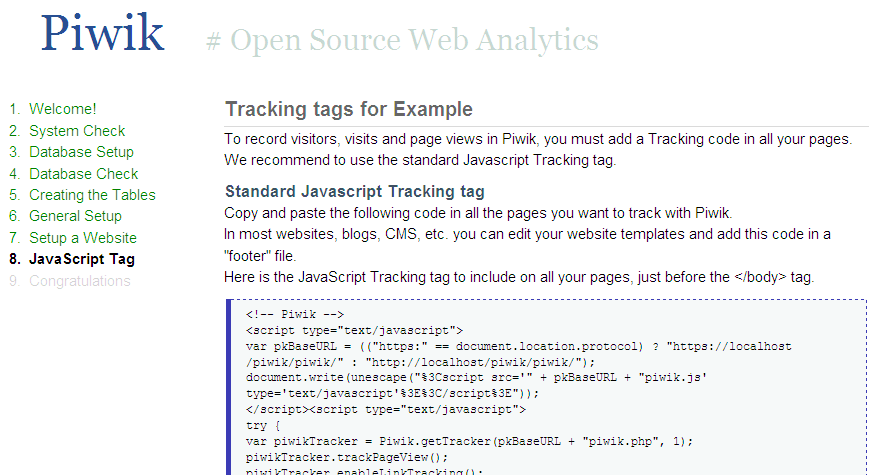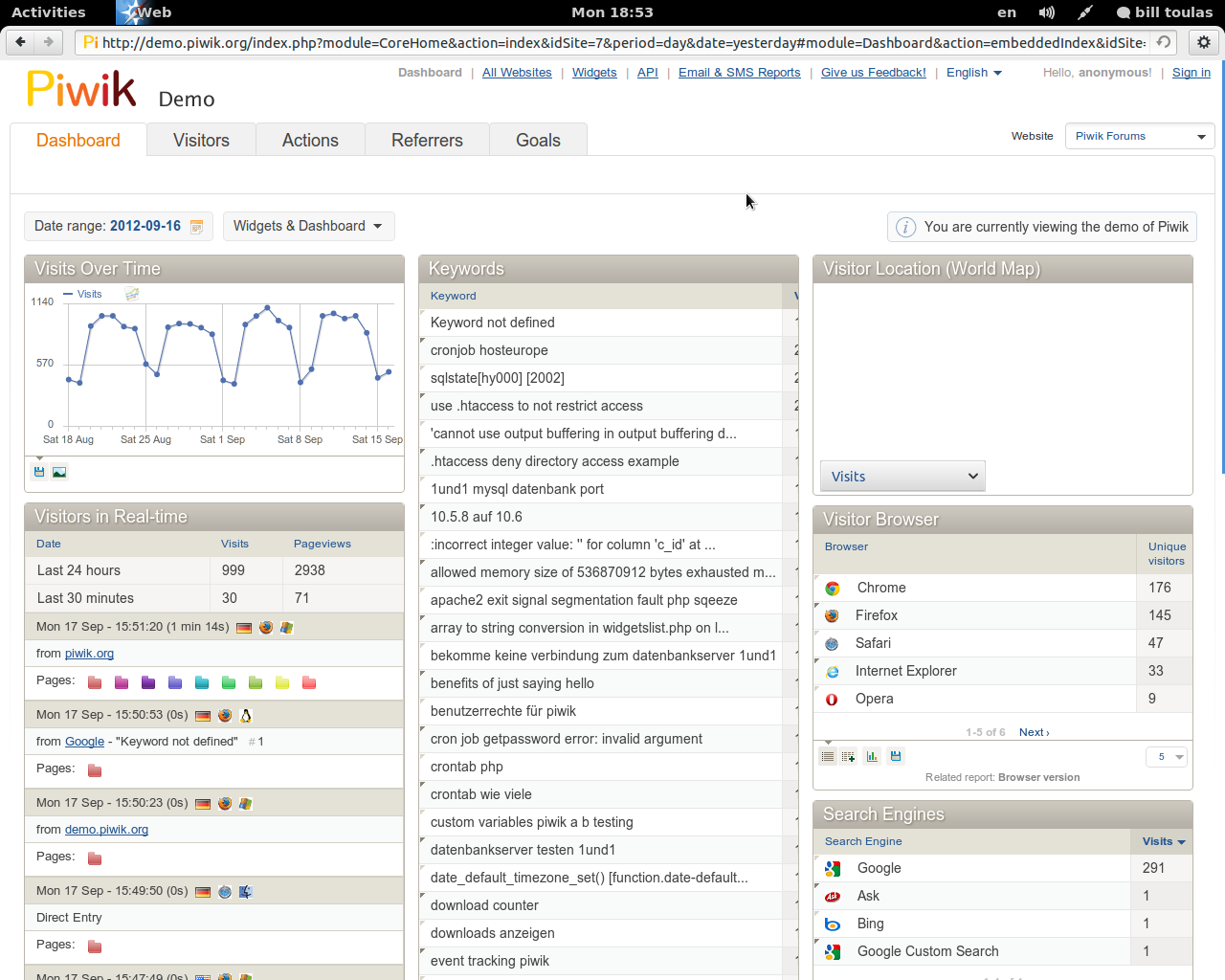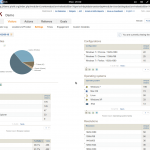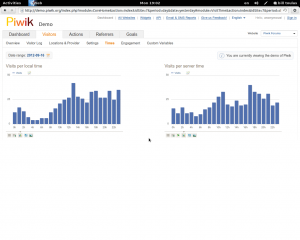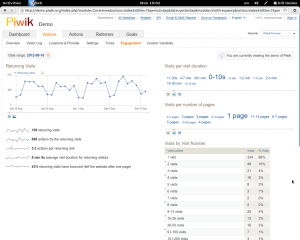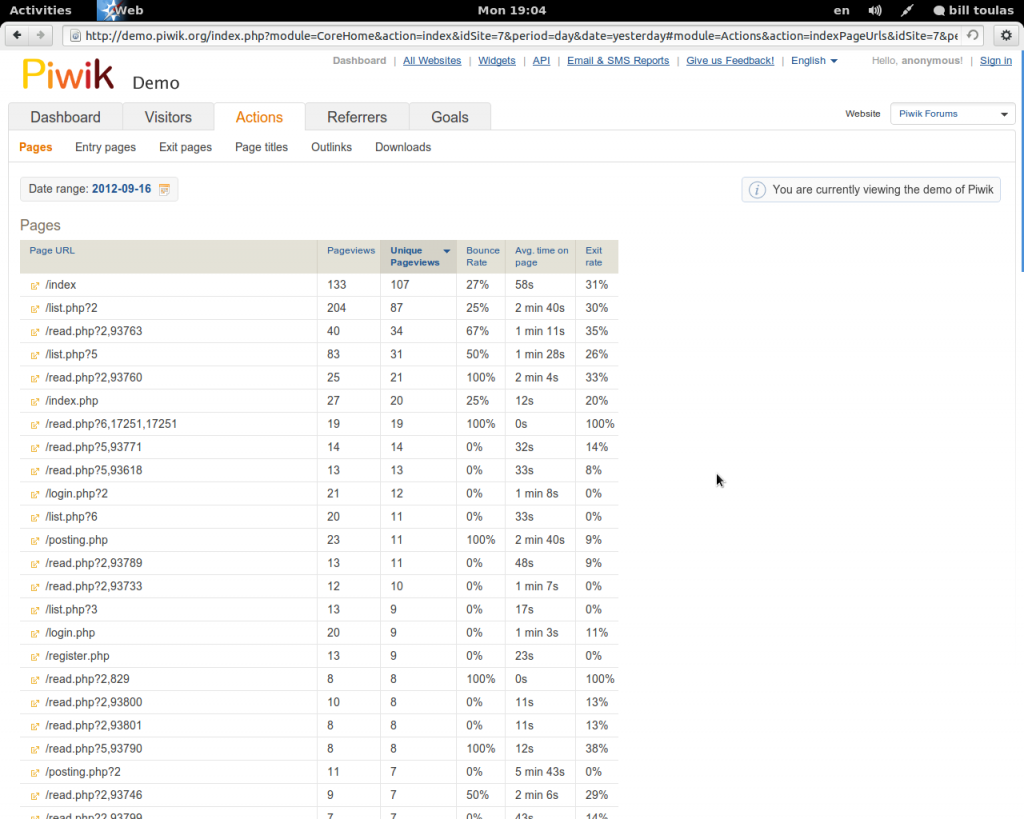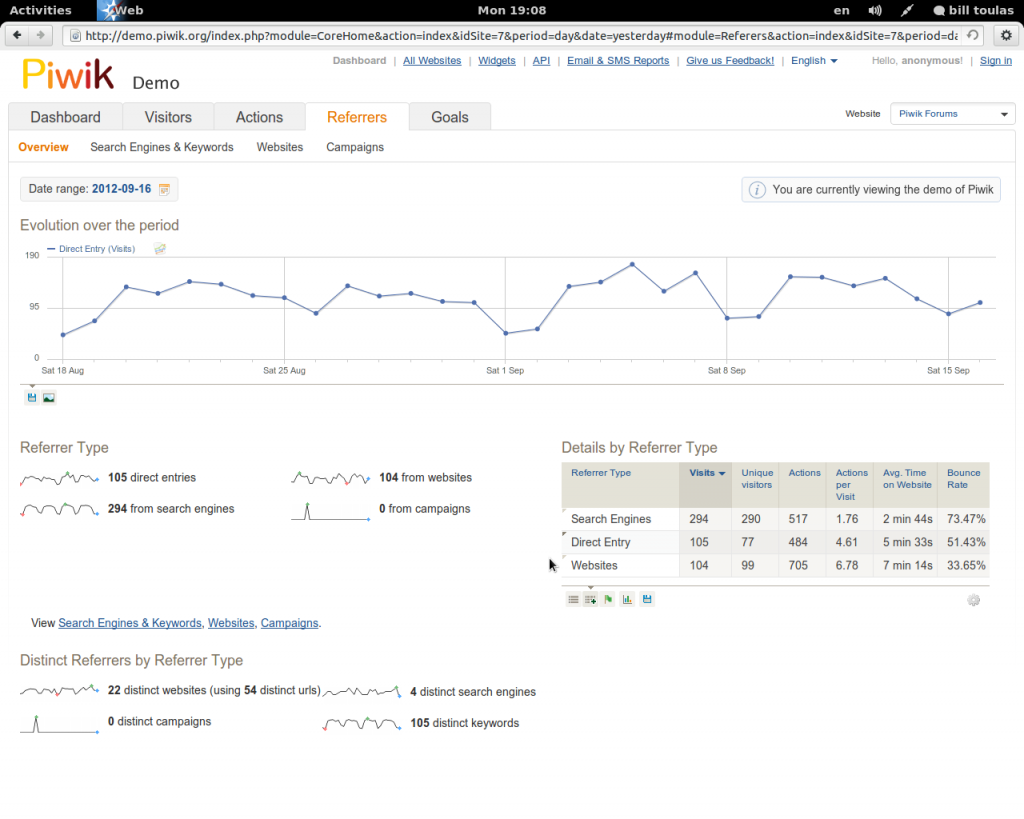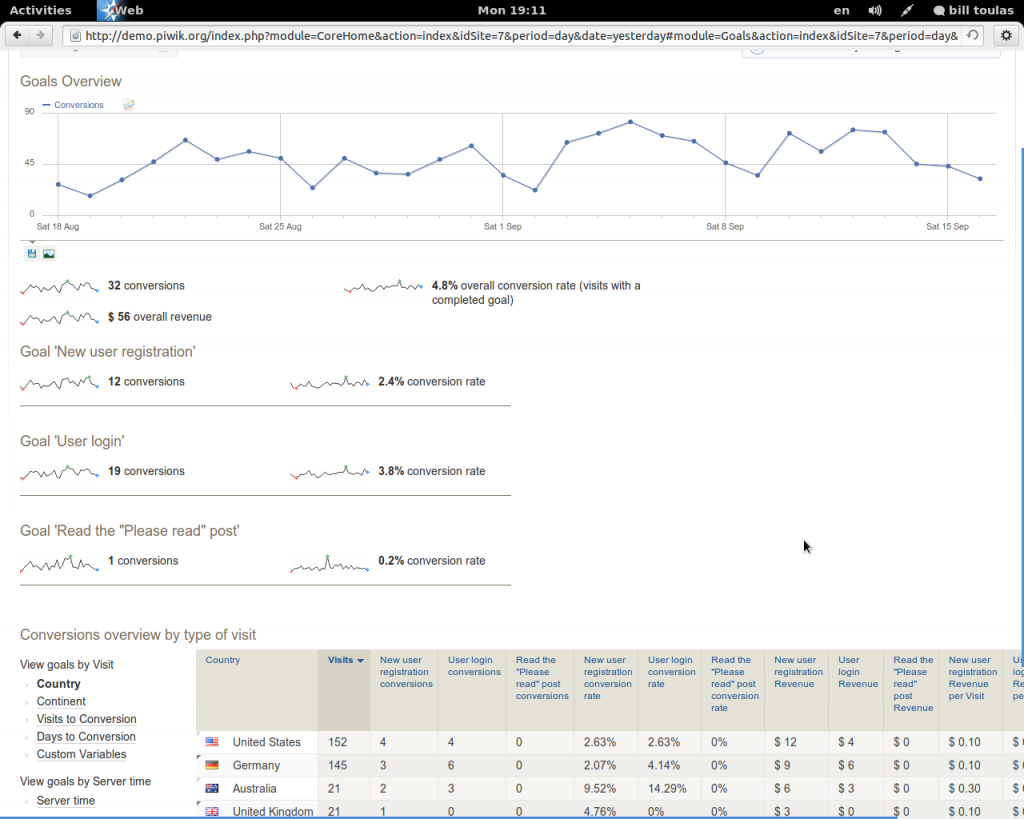Piwik is a free to download and use open source web analytics tool that gives users full control of their data. It is a great OS alternative to the widely used Google Analytics that is more prone to unwanted data sharing with advertising companies.
Installing
Piwik is PHP MySQL software which you download and install on your own webserver. This way you are given full control of your data, unlike remote-hosted services. The installation is simple and quick to do.
To install Piwik you simply download the latest release, unzip and upload the contents to the desired location on your web server using your FTP client. After the uploading is done you can open your web browser and navigate to the location that you uploaded Piwik. This will display the welcome screen and the installation can now begin.
Piwik will check that the minimum requirements are met and if it finds any problems it will suggest a possible solution.
After that you setup the MySQL database, create a super user account and connect the first website that you want to track (you can track many different websites). You are then given a JavaScript Tracking Tag that you must include in every page that you want Piwik to analyse.
You will find a comprehensive and more detailed installation guide inside the downloaded file.
Analytics Data
So what can Piwik show us? Actually is can show almost everything you will ever need!
Piwik Data is divided in 5 main categories. The Dashboard, Visitors, Actions, Referrers and Goals. The following screenshots are not from real data but from Piwik’s on-line demo.
Dashboard
In the Dashboard you can get the main idea of what is going on generally in your website. You get general info about were are your visitors from, how many were they for the set time spectrum, the keywords that brought them to your site, Length of visits, search engines used, referrer websites and a real-time visitor counter that gets updated every 10 seconds!
Visitors
This is maybe the most important tab. Here you can see graphs of the visitors count, their provider, location, what browser and what operating system your visitors are using, what is the resolution of their monitor and what plugins they have installed in their browser.
You can also see visits per local or server time and also check their engagement according to the duration of visits and the depth (pages visited).
Actions
In the actions tab you can view what pages were the most popular and see page views, unique visitors, average duration of visits, bounce rate and exit rate.
Apart from that, you can also check were your visitors went after leaving your website, what links did they click and even how many downloaded content from your website.
Referrers
On the referrers you can check how well you are doing with search traffic and visitors from other websites linking to yours.
Goals
The goals tab is meant to be used for tracking how far or close you are according to the pre-set goals. You can see things like log-ins, number of a featured post readers, new registrations and the revenue of course!
Configuration Options
You can configure the Piwik in many ways to bring it to what serves you the best way. This can be done by adding custom plugins, fully customize your Dashboard and drag and drop widgets you want to display, configure Piwik to send you mail reports, enter custom variables, add and manage multiple accounts, configure Piwik to monitor unlimited number of websites, exclude IPs and so much more…
Try Piwik
Piwik is 100% free software that can worthily replace any commercial solution. It is powerful, comprehensive, informative and easy to use. No matter how pleased you are with what you are currently using, you should give Piwik a try. After all, even if you don’t care about open or closed source ideology stuff, it would be useful to have 2 different monitoring tools and see if they agree.
[youtube]http://youtu.be/xbpLvHrtLL0[/youtube]