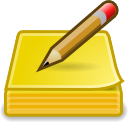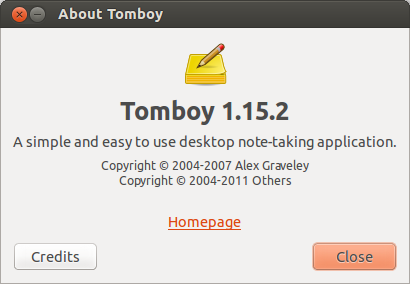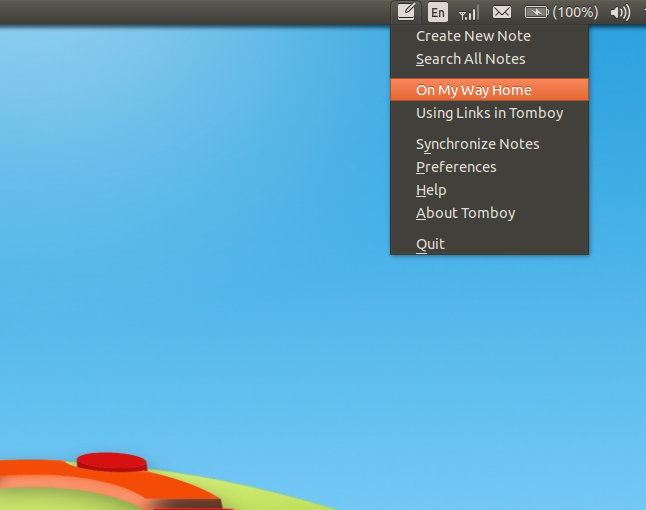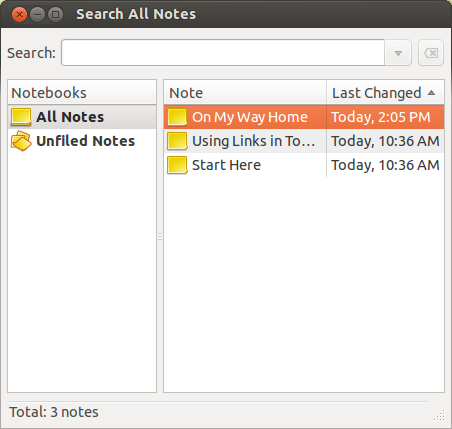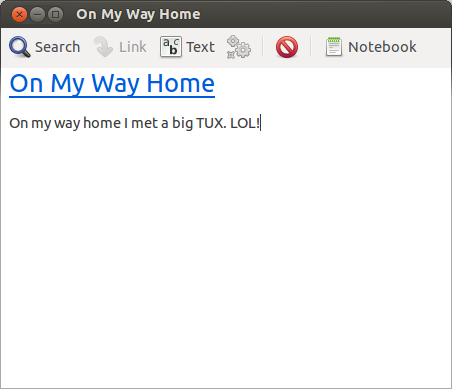Tomboy is a desktop note-taking application for Linux, Unix, Windows, and Mac OS X. Simple and easy to use, but with potential to help you organize the ideas and information you deal with every day.
If you are looking for simple note taking app, Tomboy will make this very simple for you.
Notable Features
– Highlighting text
– Inline spell checking
– Auto-linking web & email addresses
– Undo/redo
– Font styling & sizing
– Bulleted lists, more feature here
Installing Tomboy Notes
Open Terminal and run the command below:
sudo apt-get install tomboy
Below are some images :