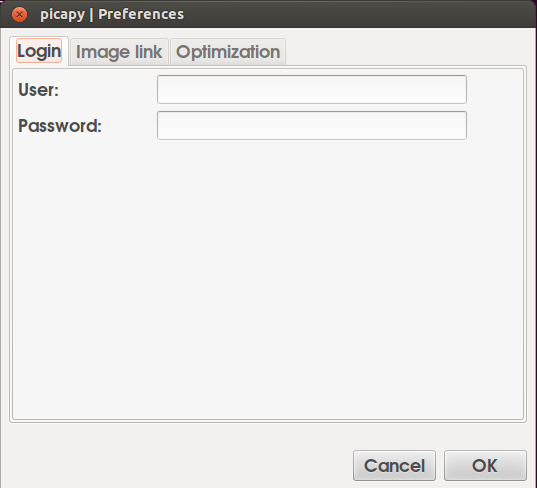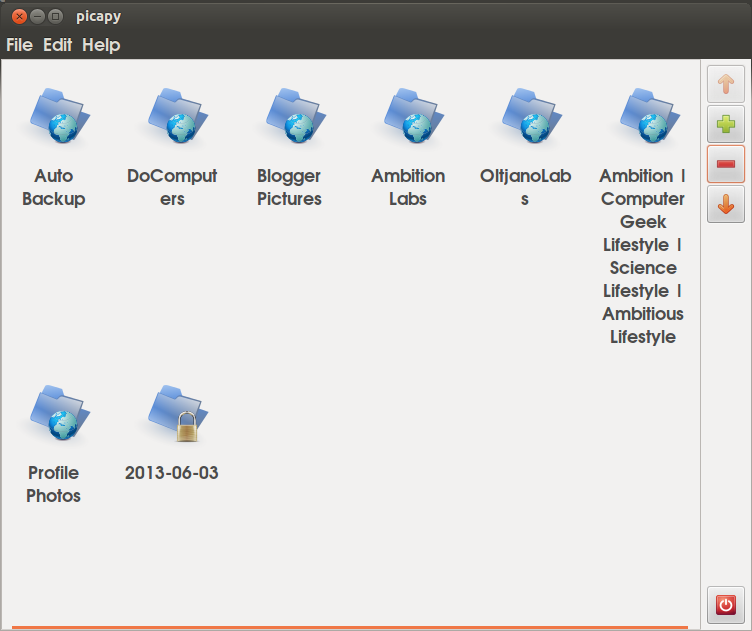Having an application to manage your Picasa Web photos without opening a browser is a very cool thing. You can manage your Picasa web photos with the Picapy app which is available to install via PPA under Ubuntu 13.10 Saucy Salamander, Ubuntu 13.04 Raring Ringtail, Ubuntu 12.04 Precise, Ubuntu 12.10, and Linux Mint 13/15/14/16.
Picapy app allows you to browse your picasa web photos like you browse your files with your file manager. You can also edit, add and delete any file you want. You guys know i love the python programming language, and i alos like the fact this tool is a python based file browser for Picasa Web albums.
The Picapy app is released under GNU GPL v3 licence and mainteined by the atareao-team. Following are the instruction to install this amazing Picasa Web albums manager in your Ubuntu machine.
Run the following command to add the PPA:
sudo add-apt-repository ppa:atareao/atareao
Once the repo is added, just type the second command in your terminal to update the system and then install the Picapy app:
sudo apt-get update; sudo apt-get install picapy
Picapy has finished installing, it is time to test this app. Does it run without any error or not? Lets see. Run the following command to launch the Picapy application.
root@oltjano-X55CR:~# picapy
Figure 1
As you can see from Figure 1 it runs without any problem. After loggin in into my account, i got a nice Folder Manager like shown in Figure 2.
Figure 2
I can add a new album, remove or download one. This tool is very simple, but i find it very useful. The purpose of my article, was to teach you guys how to install this helpful app so you can manage your picasa albums, without the need of a web browser. Please share the article with other and don’t hesitate to share your thoughts and opinions in the comments.