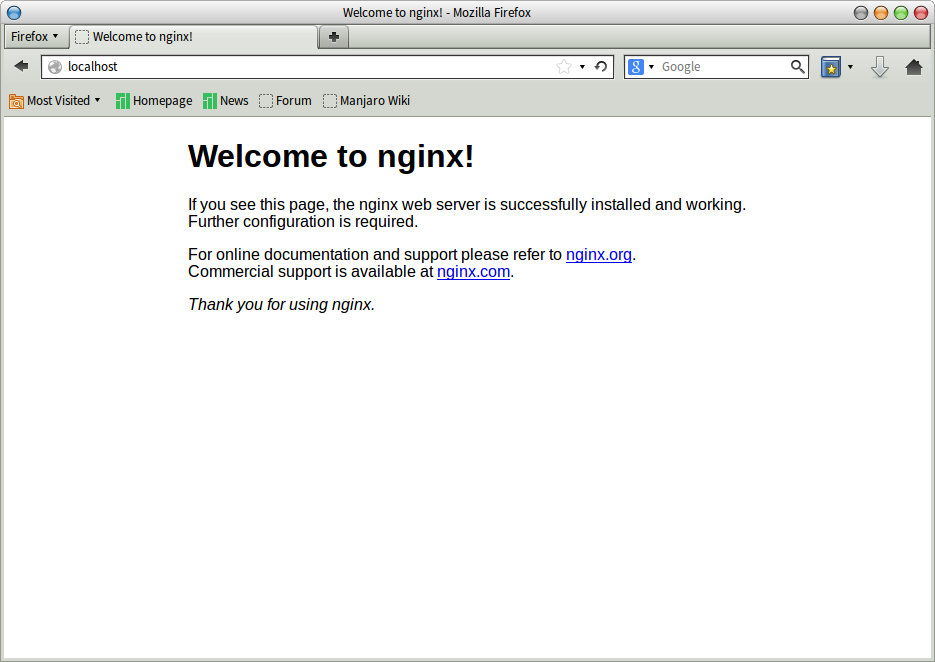nginx (pronounced “engine x”) is an open-source web server and a reverse proxy server for HTTP, SMTP, POP3, and IMAP protocols, with a strong focus on high concurrency, performance and low memory usage. It is licensed under a BSD-like license and it runs on Unix, Linux, BSD variants, Mac OS, Solaris, AIX, HP-UX, and Microsoft Windows.
In this How-to post, we are going to install nginx on Manjaro. Since nginx is available via pacman, we only need one line command to get it installed.
Open Terminal:
sudo pacman -S nginx
[sudo] password for esn: resolving dependencies... looking for inter-conflicts... Packages (1): nginx-1.4.7-2 Total Download Size: 0.29 MiB Total Installed Size: 0.86 MiB :: Proceed with installation? [Y/n] Y #ENTER Y TO PROCEED :: Retrieving packages ...
nginx-1.4.7-2-x86_64 296.9 KiB 5.63K/s 00:53 [######################] 100% (1/1) checking keys in keyring [######################] 100% (1/1) checking package integrity [######################] 100% (1/1) loading package files [######################] 100% (1/1) checking for file conflicts [######################] 100% (1/1) checking available disk space [######################] 100% (1/1) installing nginx [######################] 100%
Start the server:
sudo systemctl start nginx
Open your browser, and navigate to your IP or localhost, the test page tells nginx is installed successfully:
That’s it.