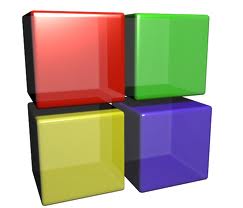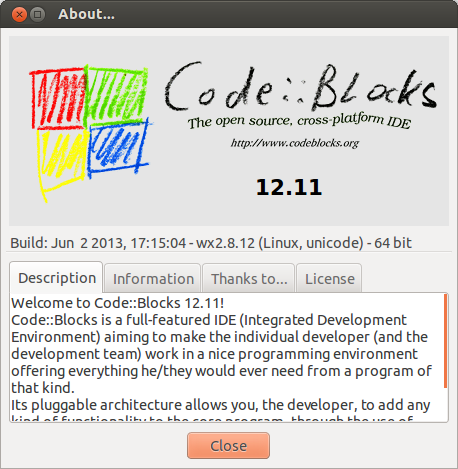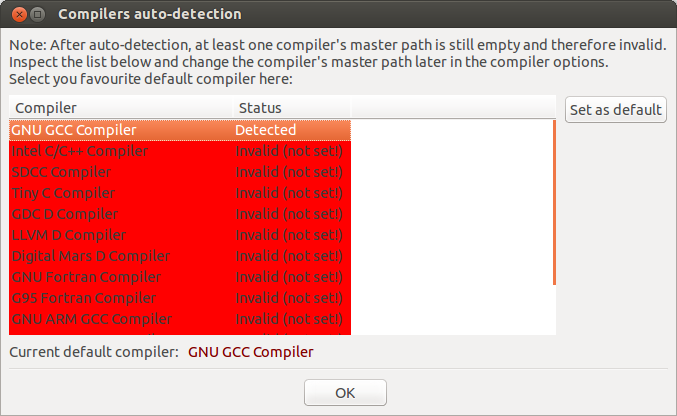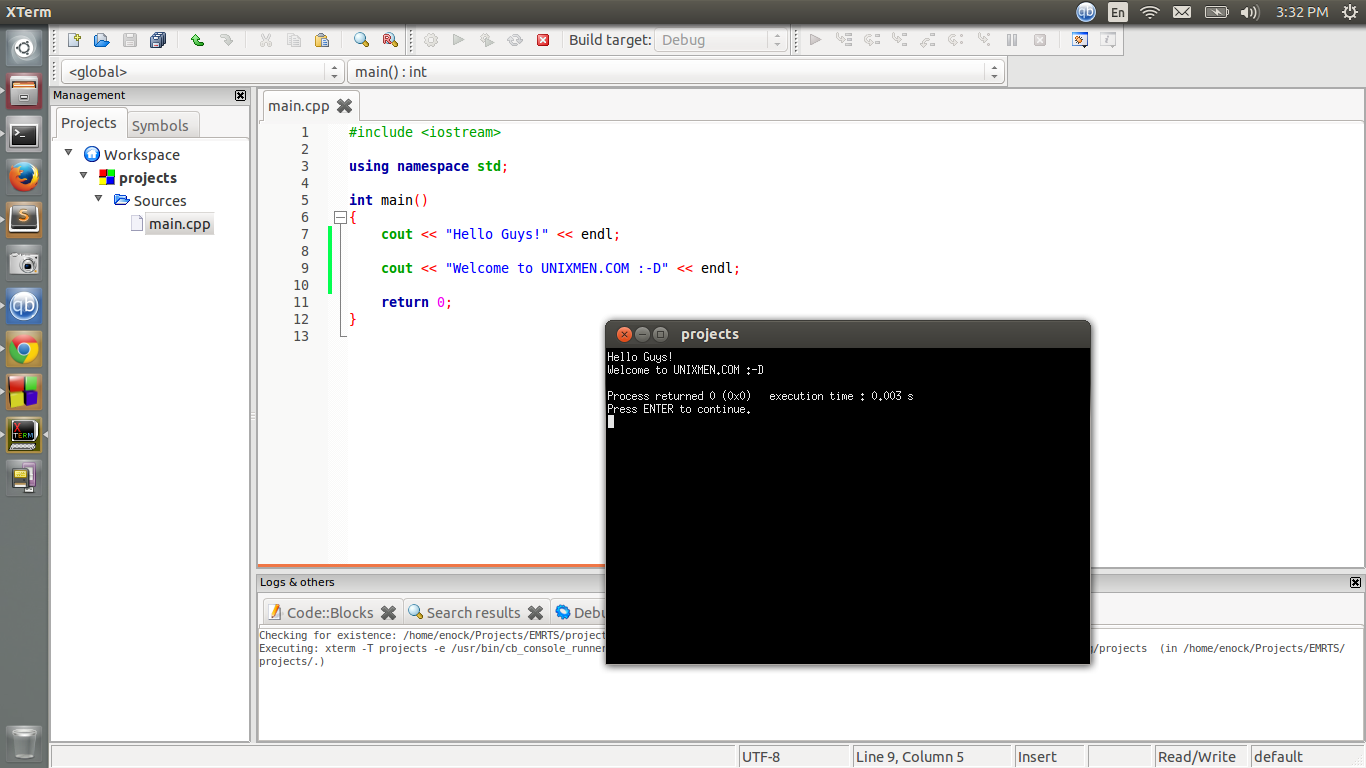Code::Blocks is an open-source, cross-platform IDE. If you are beginning or learning C/C++ Code::Blocks is a great IDE to also give a try.
Open Terminal (Ctrl + Alt + T) and run:
$ sudo apt-get install codeblocks
[sudo] password for enock: Reading package lists... Done Building dependency tree Reading state information... Done The following extra packages will be installed: codeblocks-common libcodeblocks0 libwxbase2.8-0 libwxgtk2.8-0 Suggested packages: libwxgtk2.8-dev wx-common codeblocks-contrib The following NEW packages will be installed: codeblocks codeblocks-common libcodeblocks0 libwxbase2.8-0 libwxgtk2.8-0 0 upgraded, 5 newly installed, 0 to remove and 1 not upgraded. Need to get 10.9 MB of archives. After this operation, 30.1 MB of additional disk space will be used. Do you want to continue [Y/n]? y WARNING: The following packages cannot be authenticated! libwxbase2.8-0 libwxgtk2.8-0 Install these packages without verification [y/N]? y
Launching Code::Blocks
Code::Blocks can be launched from dash or the terminal.
Opening Code::Blocks for the first time. You need to select a compiler. Here I have GNU GCC Compiler installed. So I will use at my default compiler in Code::Blocks.
Enjoy 🙂