Exim is a mail transfer agent (MTA) used on Unix-like operating systems. Exim is free software distributed under the terms of the GNU General 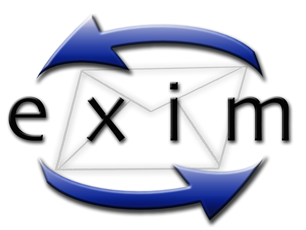
Exim has been ported to most Unix-like systems, as well as to Microsoft Windows using the Cygwin emulation layer. Exim 4 is currently the default MTA on Debian GNU/Linux systems.
First check that you have the rite hostname in the /etc/hosts file
127.0.0.1 localhost.localdomain localhost
177.177.177.177 hostname.yourdomain.com hostname
Install exim4 packages
1- Now to install exim4 packages, open terminal and type the following commands:
sudo apt-get install exim4-daemon-light mailutils exim
2- Start the configuration using the command:
dpkg-reconfigure exim4-config
You will be asked bout General type of mail configuration , Choose the option for “internet site” and select “Ok” to continue.
after this you will be asked about FQDN (fully qualified domain name), insert your fully system mail domain.
For SMTP IP insert 127.0.0.1
For destination mail should be accepted.
Insert your distination like localhost; loacalhost.localdomain; domain.com. mail.domain.com
Relay domain and relay machines keep it empty
For DNS queries select NO
For delivery methode Select maildir format in home directory
For Spllit configuration select NO
For Root and postmaster recipent Enter
root webmaster@yourdomain.com
NOW the MTA (exim4)will be restarted
Try to send email from your Terminal with
echo “This is test mail from my machine .” | mail -s Testing recipient@recepientdomain.com
This method was tested on ubuntu 10.10/ LinuxMint.




