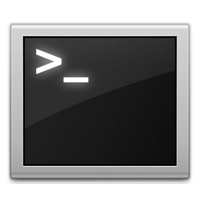A gateway is a node or a router that acts as an access point to pass network data from local networks to remote networks. There are many ways to find out your gateway in Linux. So, You can get the answer to “How to Find Default Gateway in Linux” from this article.
Here are some of them from Terminal.
You can find the default gateway using ip, route, and netstat commands in Linux systems.
Find Default Gateway in Linux Using route command
Open up your terminal and type the following commands:
sk@sk:~$ route -n
Kernel IP routing table
Destination Gateway Genmask Flags Metric Ref Use Iface
0.0.0.0 192.168.1.1 0.0.0.0 UG 0 0 0 eth1
192.168.1.0 0.0.0.0 255.255.255.0 U 1 0 0 eth1
The above output shows my default gateway is 192.168.1.1. UG stands for the network link is Up and G stands for Gateway.
Find Default Gateway in Linux Using IP route
Use the following command:
sk@sk:~$ ip route show
default via 192.168.1.1 dev eth1 proto static
192.168.1.0/24 dev eth1 proto kernel scope link src 192.168.1.100 metric 1
Find Default Gateway in Linux Using netstat
Use the following command:
sk@sk:~$ netstat -rn
Kernel IP routing table
Destination Gateway Genmask Flags MSS Window irtt Iface
0.0.0.0 192.168.1.1 0.0.0.0 UG 0 0 0 eth1
192.168.1.0 0.0.0.0 255.255.255.0 U 0 0 0 eth1
And finally you can view it using the eth config files. If your network interface is eth0, then the command should be:
In RHEL based systems:
[root@server ~]# cat /etc/sysconfig/network-scripts/ifcfg-eth0
DEVICE="eth0"
BOOTPROTO=none
NM_CONTROLLED="yes"
ONBOOT=yes
TYPE="Ethernet"
UUID="bcb0a409-d7d4-4f2f-882f-ec46e07e670d"
HWADDR=08:00:27:A6:0C:AC
IPADDR=192.168.1.200
PREFIX=24
GATEWAY=192.168.1.1
DNS1=8.8.8.8
DNS2=192.168.1.200
DEFROUTE=yes
IPV4_FAILURE_FATAL=yes
IPV6INIT=no
NAME="System eth0"
And for Debian based systems, use the following command:
sk@sk:~$ cat /etc/network/interfaces
# interfaces(5) file used by ifup(8) and ifdown(8)
auto lo
iface lo inet loopback
auto eth0
iface eth0 inet static
address 192.168.1.100
netmask 255.255.255.0
network 192.168.1.0
broadcast 192.168.1.255
gateway 192.168.1.1
That’s it.