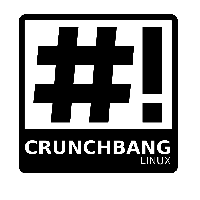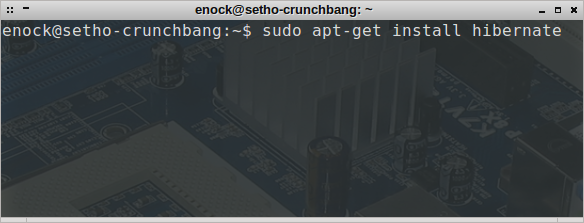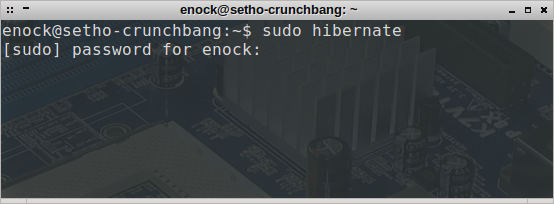Hibernating a system enables us to save our computer’s current state to disk, and then switch it off. By default hibernate is not present in crunchbang exit dialogue window.
We need to install hibernate which will make the hibernate script available on our #! (crubnchbang) system. The hibernate script (or “suspend script”) is used to invoke the Linux kernel’s Hibernation functionality. When you hibernate your machine, the contents of your computer’s memory will be saved to disc, and your computer will switch off. When you switch it back on again, it will resume exactly as it was when you hibernated.
Install hibernate
Open Terminal and enter the following command.
enock@setho-crunchbang:~$ sudo apt-get install hibernate [sudo] password for enock:
enock@setho-crunchbang:~$ sudo hibernate [sudo] password for enock: