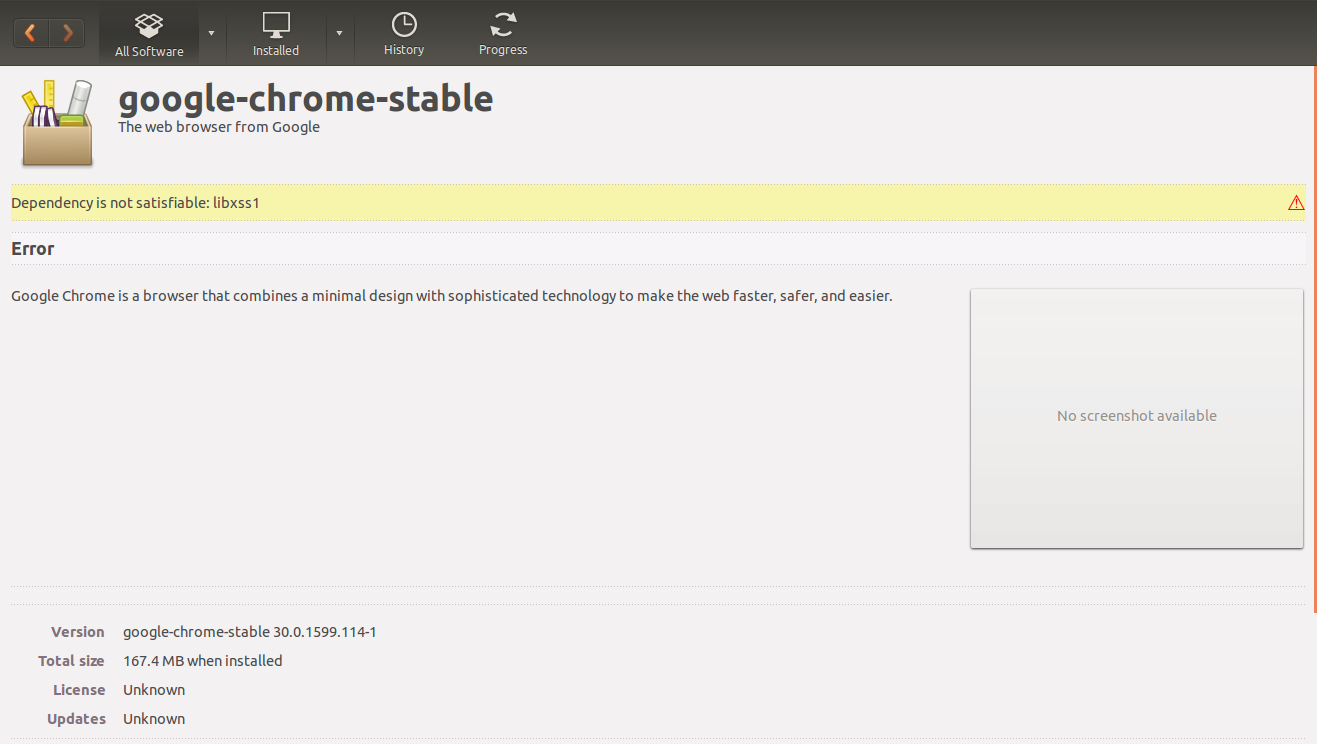google-chrome as we all know is the web browser from Google, which is also mostly used by net surfers.
In this article am going to show how to fix “google-chrome-stable depends on libxss1” when installing google-chrome from a .deb file. This happens especially when you just installed a new debian based such as Ubuntu, Cruchbang and the others.
Running the command below, on your downloaded google-chrome .deb file.
$ sudo dpkg -i google-chrome-stable*.deb
produces the an error message which follow below:
[sudo] password for enock: Selecting previously unselected package google-chrome-stable. (Reading database ... 162755 files and directories currently installed.) Unpacking google-chrome-stable (from google-chrome-stable_current_amd64.deb) ... dpkg: dependency problems prevent configuration of google-chrome-stable: google-chrome-stable depends on libxss1; however: Package libxss1 is not installed. dpkg: error processing google-chrome-stable (--install): dependency problems - leaving unconfigured Processing triggers for man-db ... Processing triggers for gnome-menus ... Processing triggers for desktop-file-utils ... Processing triggers for bamfdaemon ... Rebuilding /usr/share/applications/bamf-2.index... Processing triggers for mime-support ... Errors were encountered while processing: google-chrome-stable
Even when you try from Ubuntu Software Center, this message is still displayed at the top. As shown in the figure below:
Solution
Open Terminal and run the commands below:
$ sudo apt-get update $ sudo apt-get install libgconf2-4 libnss3-1d libxss1
This installs the required packages:
[sudo] password for enock: Reading package lists... Done Building dependency tree Reading state information... Done The following NEW packages will be installed: libgconf2-4 libnss3-1d libxss1 0 upgraded, 3 newly installed, 0 to remove and 0 not upgraded. Need to get 23.1 kB of archives. After this operation, 540 kB of additional disk space will be used. Get:1 http://archive.ubuntu.com/ubuntu/ saucy/main libxss1 amd64 1:1.2.2-1 [8,582 B] Get:2 http://archive.ubuntu.com/ubuntu/ saucy/main libgconf2-4 amd64 3.2.6-0ubuntu1 [2,046 B] Get:3 http://archive.ubuntu.com/ubuntu/ saucy/main libnss3-1d amd64 2:3.15.1-1ubuntu1 [12.4 kB] Fetched 23.1 kB in 1s (18.0 kB/s) Selecting previously unselected package libxss1:amd64. (Reading database ... 162755 files and directories currently installed.) Unpacking libxss1:amd64 (from .../libxss1_1%3a1.2.2-1_amd64.deb) ... Selecting previously unselected package libgconf2-4:amd64. Unpacking libgconf2-4:amd64 (from .../libgconf2-4_3.2.6-0ubuntu1_amd64.deb) ... Selecting previously unselected package libnss3-1d:amd64. Unpacking libnss3-1d:amd64 (from .../libnss3-1d_2%3a3.15.1-1ubuntu1_amd64.deb) ... Setting up libxss1:amd64 (1:1.2.2-1) ... Setting up libgconf2-4:amd64 (3.2.6-0ubuntu1) ... Setting up libnss3-1d:amd64 (2:3.15.1-1ubuntu1) ... Processing triggers for libc-bin
Now re-run dpkg on google-chrome and it should work successfully:
$ sudo dpkg -i google-chrome-stable*.deb
Enjoy 🙂