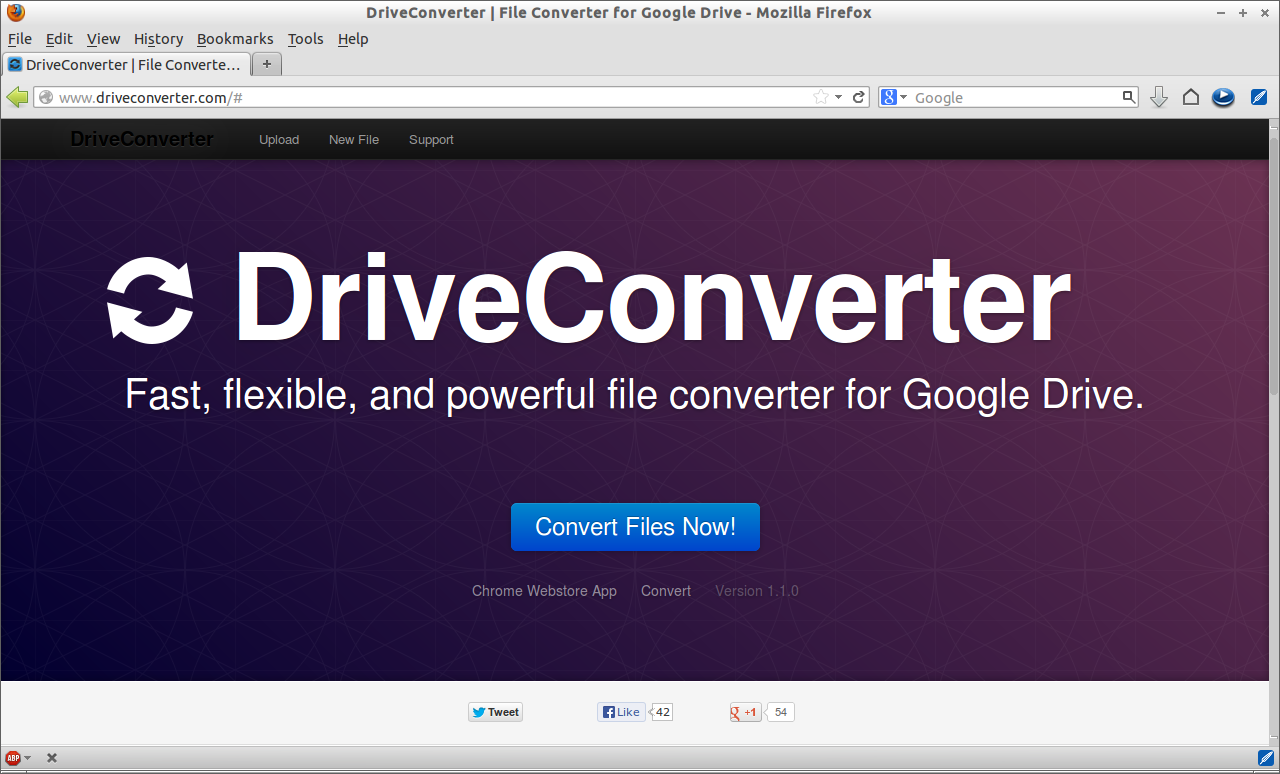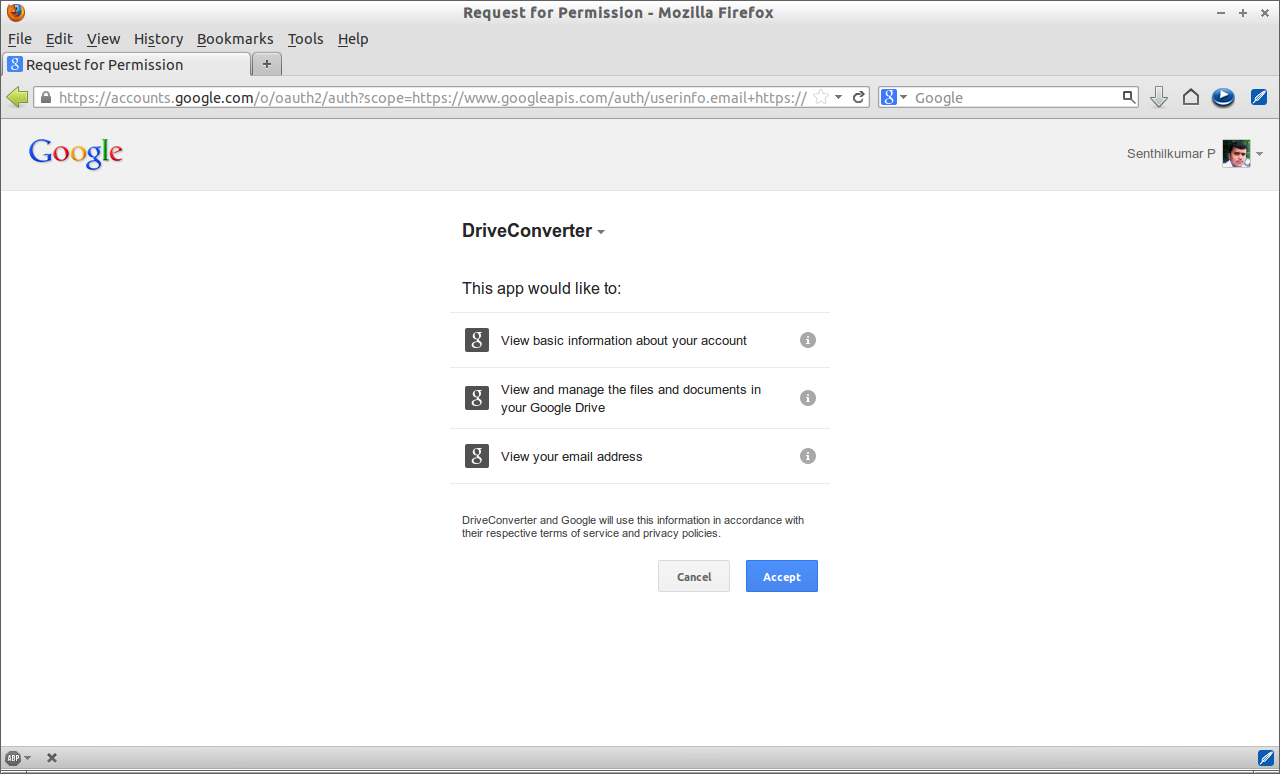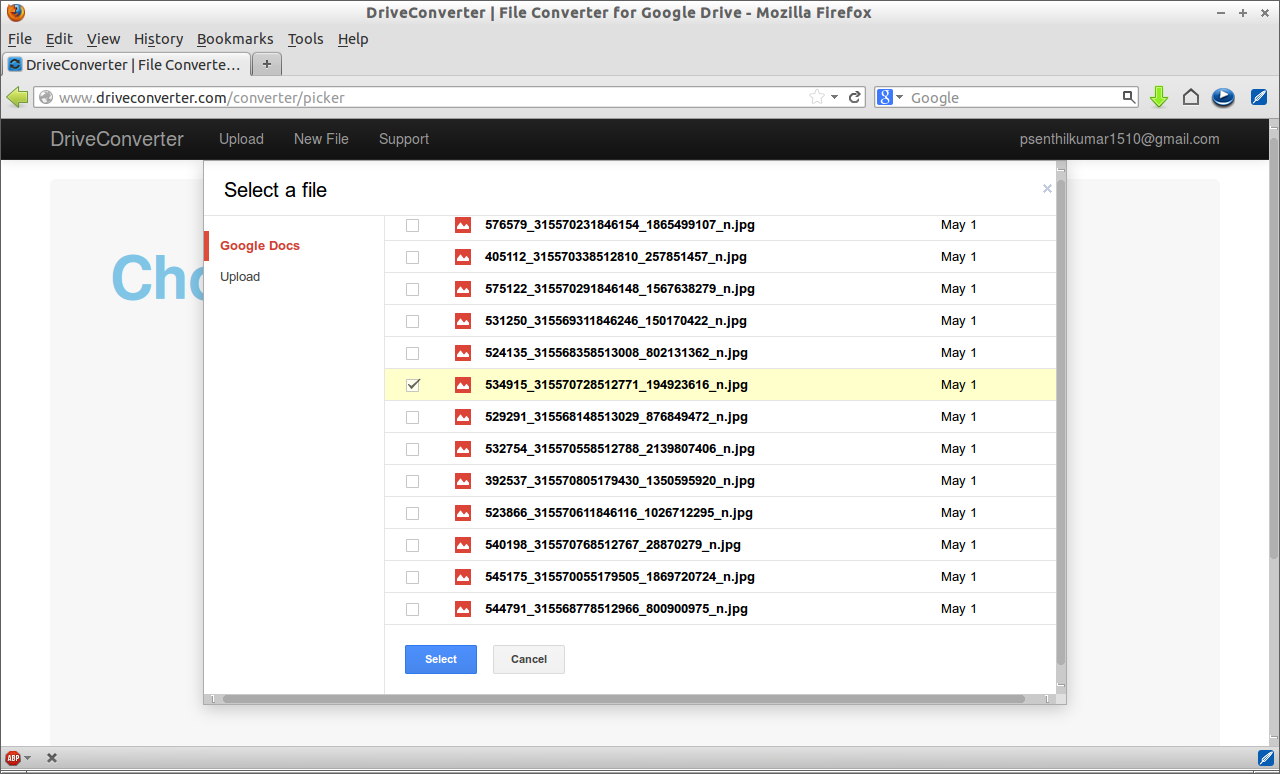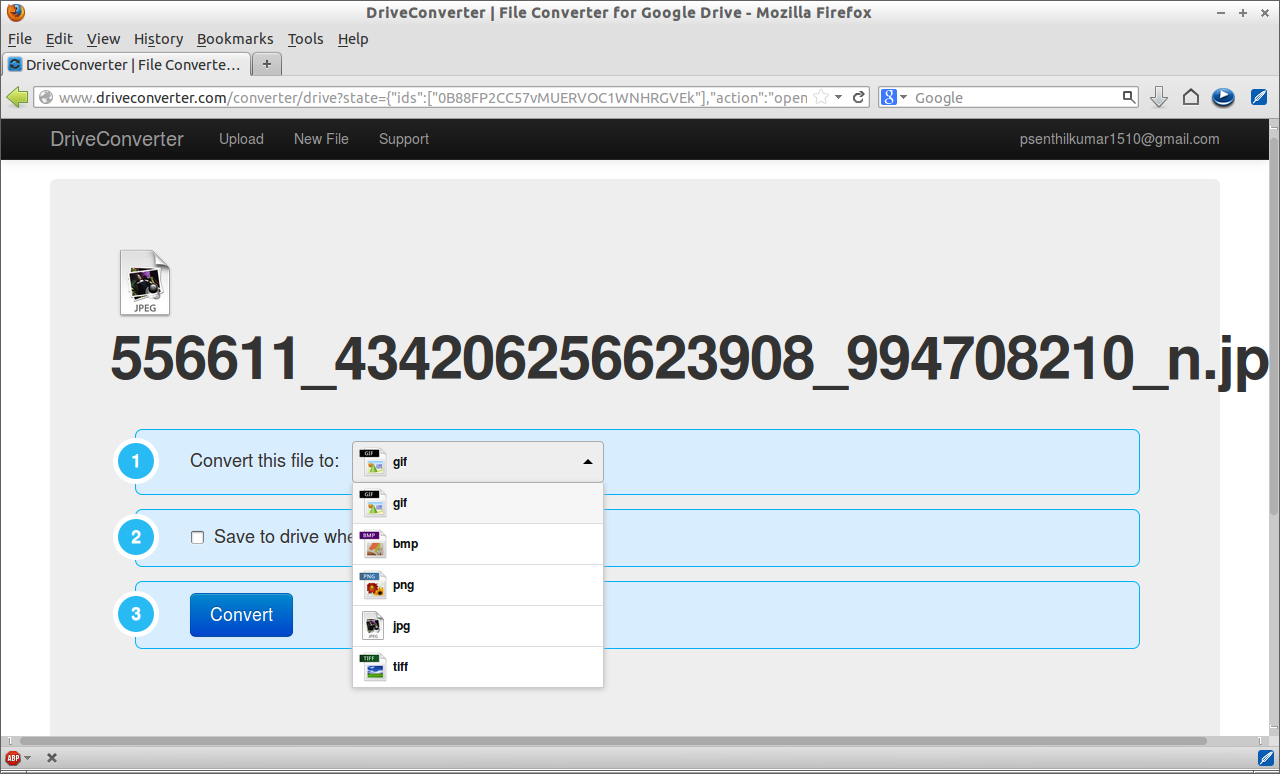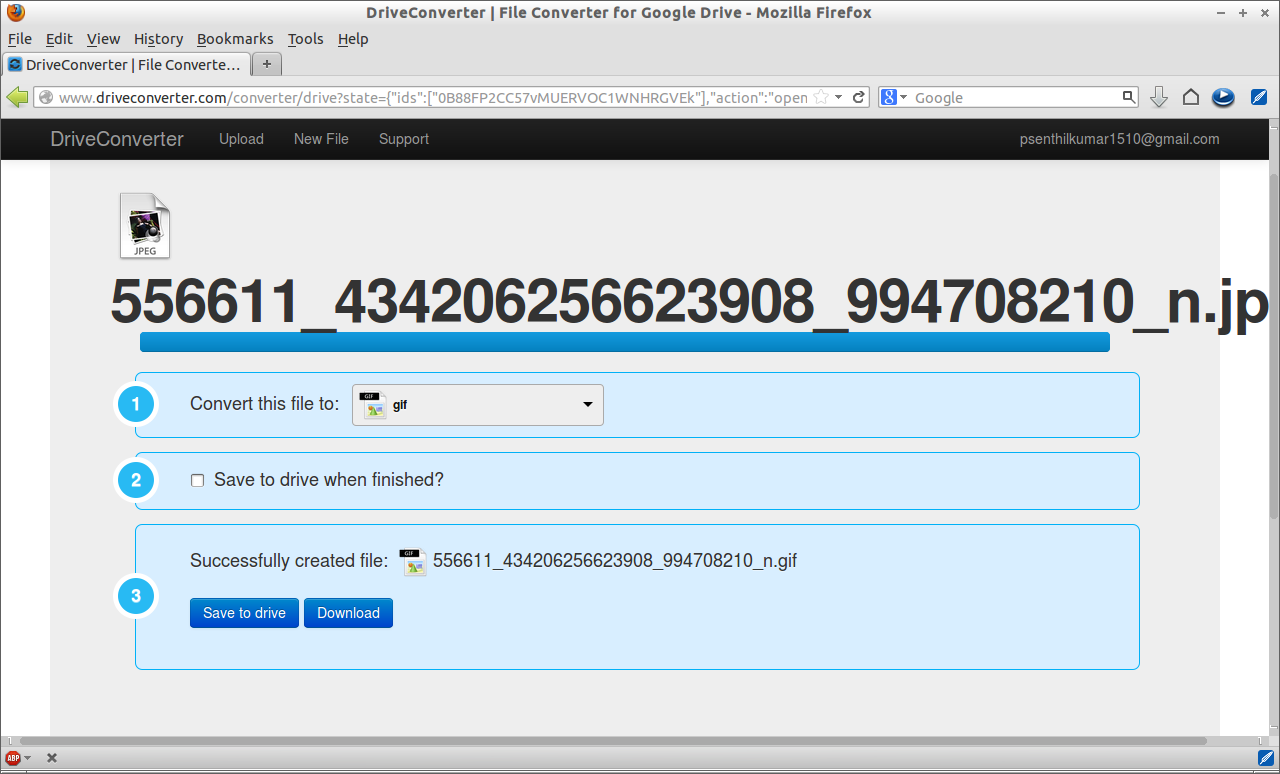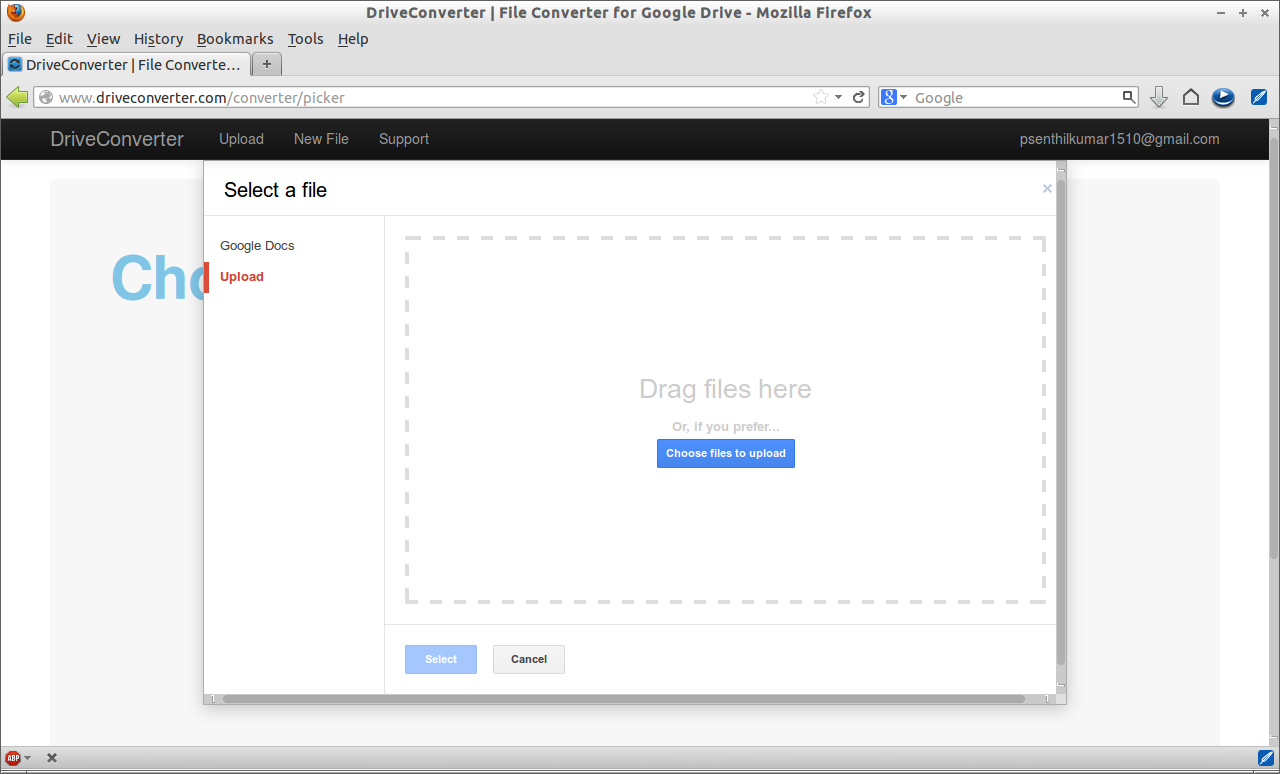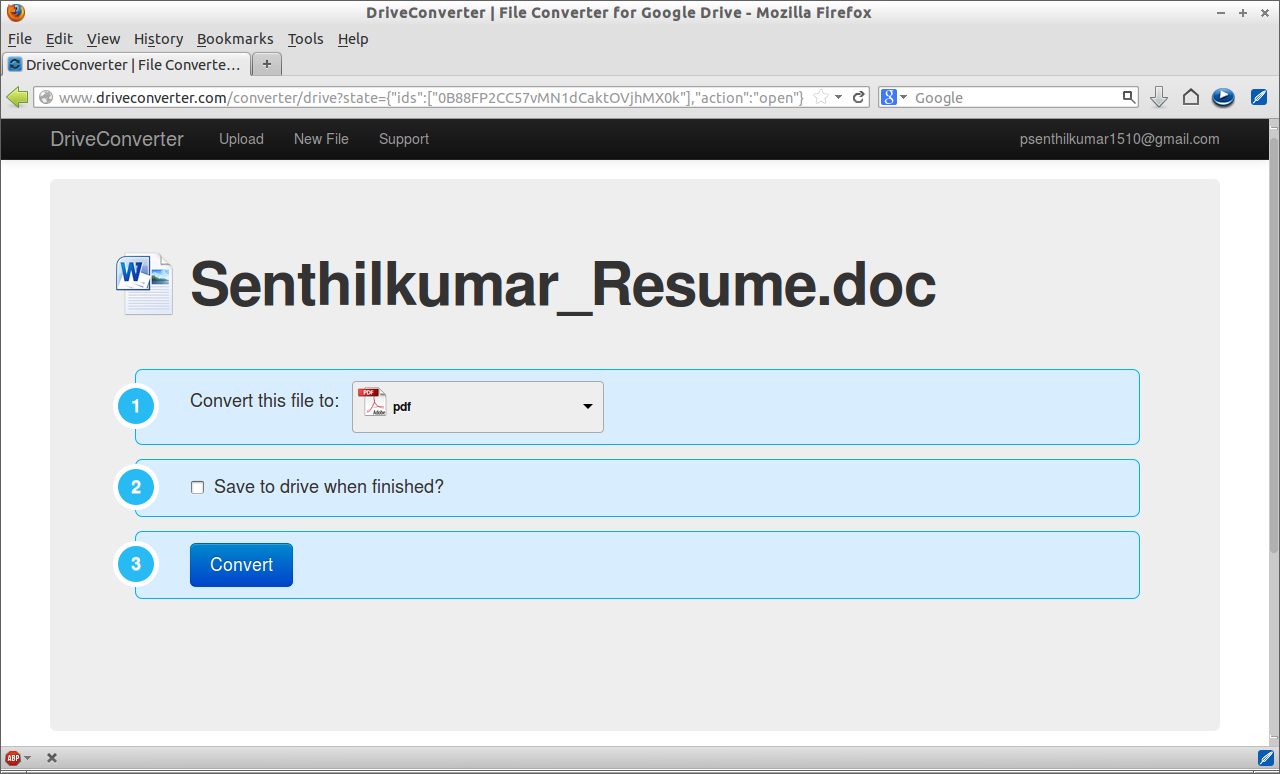DriveConverter is fast and powerful file online converter for Google Drive. It can convert your documents, images and audios that you saved in Google Drive.
Supported File Types
Documents
It will convert the documents into the following formats:
- Word to PDF
- Excel files to PDF
- Word to RTF
- Word to TXT
Images
It can convert the images into the following formats:
- JPG to PNG, GIF, TIFF, BMP
- PNG to JPG, GIF, TIFF, BMP and more…
- BMP to PNG, JPG, TIFF and more to TXT
Audio files
It will convert your music files into the following formats:
OGG to MP3, M4A
FLAC to MP3, M4A, OGG
MP3 to OGG, M4A, FLAC and more…
Convert files
Let us get started to convert some files. Go to www.driveconverter.com website and click on convert files now button.
Now it will go to your Google Drive account and will ask the permission to access the account. Click Accept to continue.
Convert existing files
Select the files you want to convert. Here you will see two options. You can select the existing files in your Google drive or you can upload a new file by clicking on Upload button and convert it.
Now select the output file format in the drop-down box and click Convert.
After the file is converted, you can save the converted files into your Google Drive account or you can download it to your local drive.
Convert new files
Click on Upload button and select the file(s) to be converted. Here I convert a document file to a PDF file.
Choose the output format and click Convert.
That’s it. This is the easy, flexible and fastest method to convert your Google Drive files in just a couple of mouse clicks.