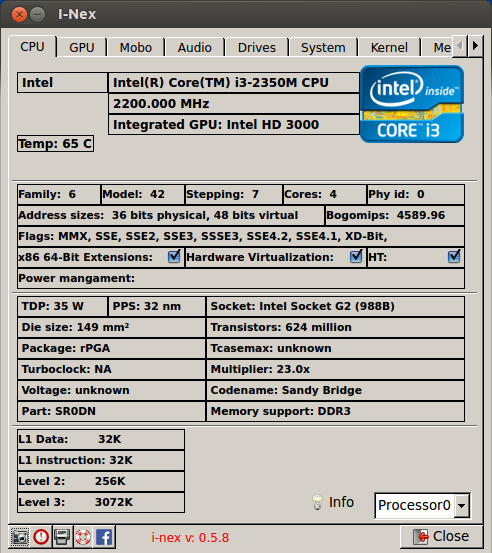Hi linux geeks!
How are you? Do you like to check your hardware information in linux with a gui tool? The tool we will use in this article is called i-nex. It is a nice application that can be used to gather information for hardware components available on your system such as cpu, gpu, motherboard, sound, hard disks, ram, network and usb.
Open a new terminal (CTRL+ALT+T) and run the following commands to install the i-nex tool in your Ubuntu machine.
sudo add-apt-repository ppa:i-nex-development-team/daily sudo add-apt-repository ppa:nemh/gambas3 sudo apt-get update sudo apt-get install i-nex
After the installation is finished you can launch the tool with the following command.
i-nex
The following screenshot shows information about my hardware.
That’s it.