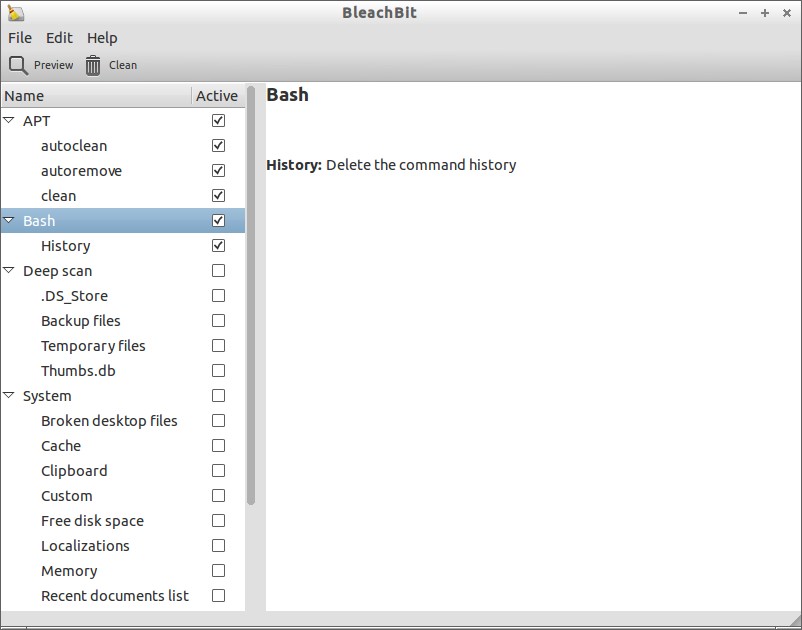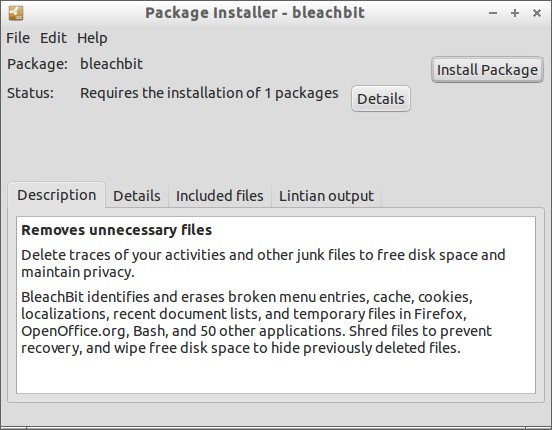The Popular Open Source cross-platform system cleaner utility BleachBit 1.0 is out at yesterday (November 16th, 2013). For those who don’t know about it, BleachBit is a utility that can be used to free disk space and maintain privacy. BleachBit will clean cache, Internet history, temporary files, logs, cookies, and broken shortcuts. Also it cleans Firefox, Google Chrome, Opera, Windows, Linux, and much more.

The first BleachBit was released five years ago on December 24, 2008, and much has changed since then. BleachBit is trusted world wide by thousands of thousand users and translated to 62 languages.
Changes in BleachBit 1.0
– The command line option –shred now shreds arbitrary files.
– Add Octave cleaner
– Add Warzone 2100 cleaner
– Clean recently played in VLC (thanks to nolme/Vincent DUVERNET – Nolmë Informatique)
– Google Chrome: Fix errors “Favicons is version 26” and “DatabaseError: no such column: full_path”
– Google Chrome: delete more cache
– Remove auto-hide option. (Before, it was a default.)
And more. Read the complete changelog here.
Download
Download the latest version depending upon your distribution here. Hence i use Ubuntu, i downloaded the .deb package. Go to the folder where you downloaded the file and double click it to install.
Open it up either from Dash or Menu. It will look like below. Check the boxes of the field that you want to clean and click the Clean button on the Menu bar.